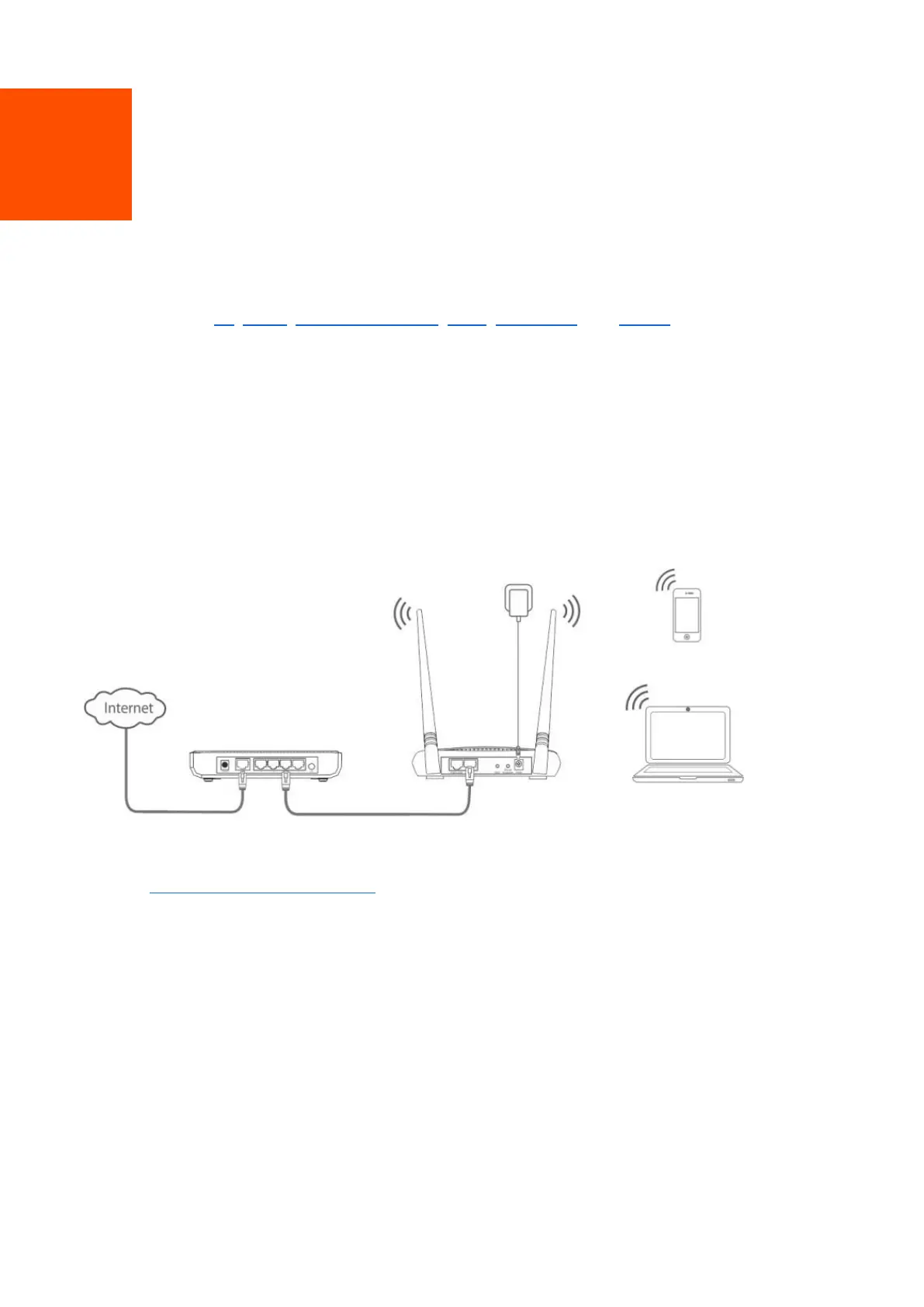16
4 Quick setup
This module enables you to quickly configure the device or change the working mode of the device
to deploy your WiFi network.
This AP supports AP, Client, Universal Repeater, WISP, Client + AP, and Router modes.
4.1 AP mode
4.1.1 Overview
In AP mode, this device connects to a wired network, and provides a WiFi network for wireless
clients.
Network requirement: You want to transform your wired network to a wireless one for your
wireless devices to access the internet.
Configuration procedure of setting AP mode
Step 1 Log in to the web UI of the AP and choose Quick Setup to enter the configuration page.
Step 2 Select AP mode and click Next.