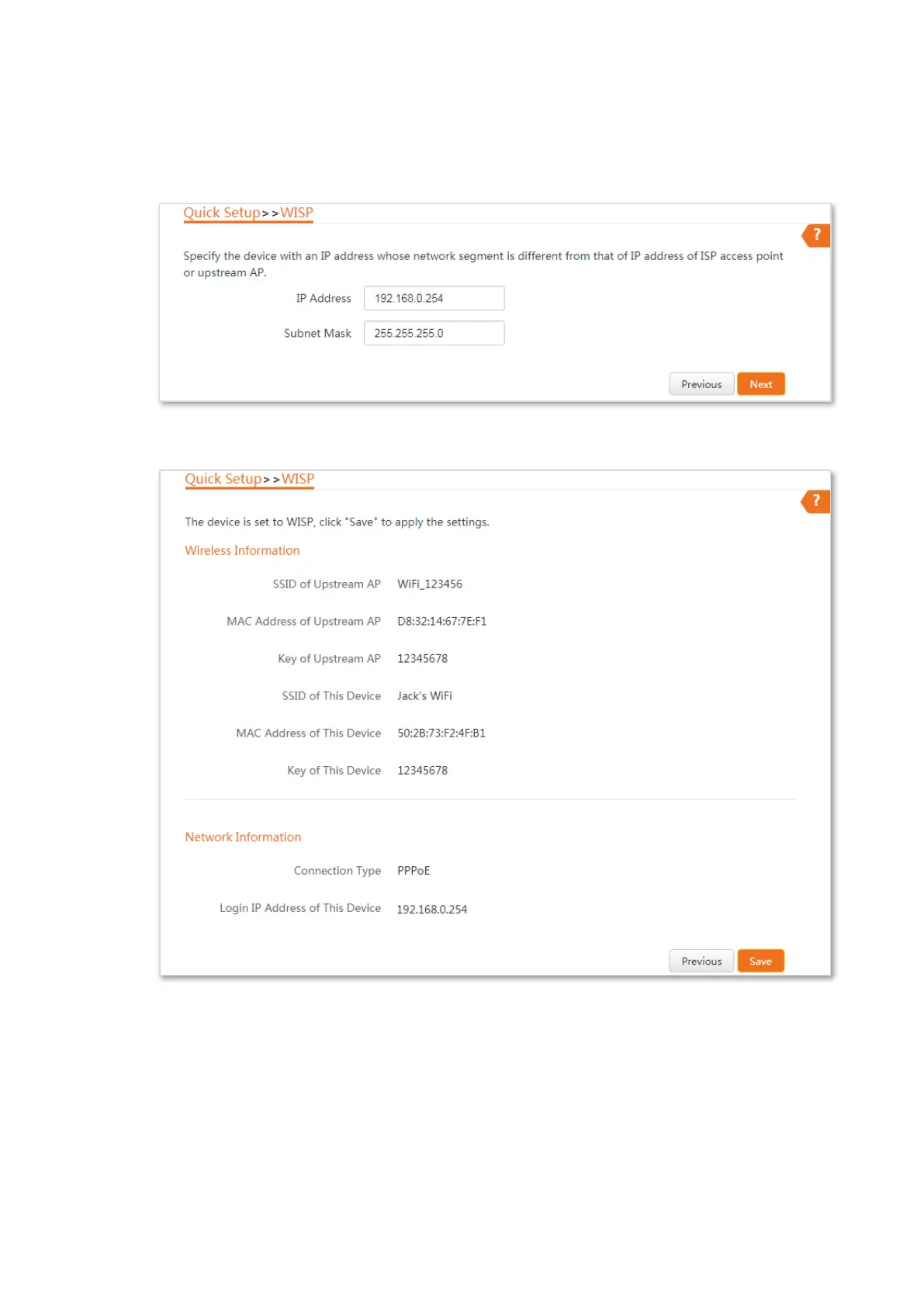45
Step 7 Set an IP address belonging to different network segment of your ISP hotspot. For example,
if the IP address of your ISP hotspot is 192.168.1.1, you can set this device’s IP address to
192.168.X.254 (X ranges from 0 to 254 excluding 1) which is also the login IP address of the
AP. Then click Next.
Step 8 Note down the SSID and Key of this device and keep them well. Then click Save.
----End
Verification
Connect wired devices to the LAN ports of the device, and wireless devices to the WiFi network
using the SSID and Key you set. Both wired and wireless devices can access the internet through the
device now.