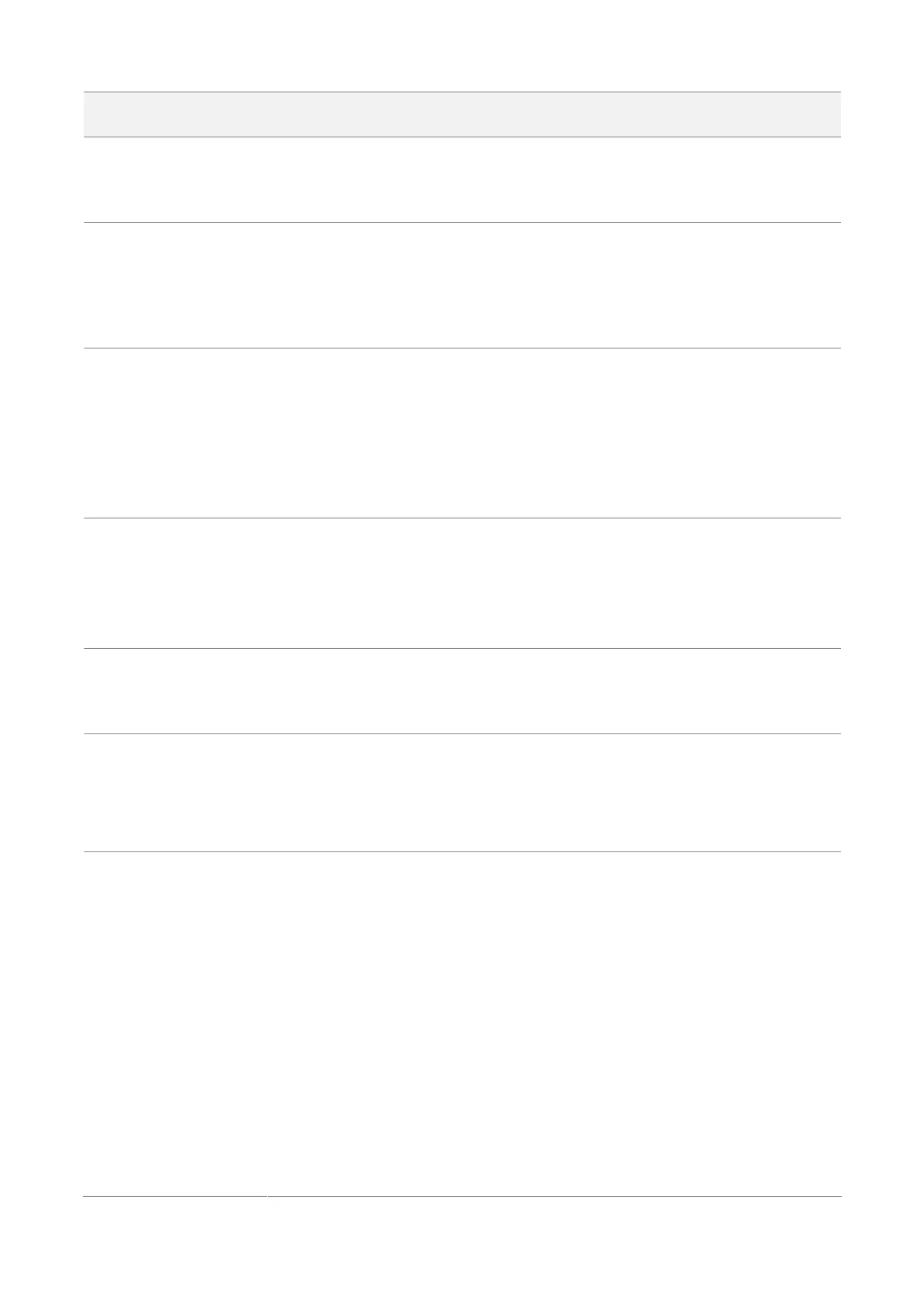89
It specifies whether to enable the Automatic Power Save Delivery (APSD) mode.
APSD is a WMM power saving protocol created by Wi-Fi Alliance. Enabling APSD
helps reduce power consumption. By default, this mode is disabled.
It specifies the minimum strength of received signals acceptable to this device. If
the strength of the signals transmitted by a wireless device is weaker than this
threshold, the wireless device cannot connect to this device. If there are multiple
devices in a network, setting a proper value helps wireless devices connect to WiFi
network with better WiFi signal.
It specifies a group of bits located at the beginning of a packet to enable a receiver
of the packet to perform synchronization and prepare for receiving data.
Long Preamble (default): Select this option for compatibility with old network
adapters installed on wireless clients.
Short Preamble: Select this option to achieve better synchronization performance
of networks.
It specifies the wall penetrating capability of the device.
Coverage-oriented: Applies to a large area with less interference nearby.
Capacity-oriented: Applies to an area with strong interference nearby. This mode
improves the device’s anti-interference capability.
It specifies the device’s capacity to mitigate interference in different environments.
Select a proper option from the drop-down list menu according to your actual
situation. The default is 0.
It specifies the interval at which this device sends Beacon frames.
Beacon frames are sent at the interval to announce the existence of a WiFi network.
Generally, a smaller interval allows wireless clients to connect to this device sooner,
while a larger interval allows the WiFi network to transmit data quicker.
It specifies the threshold of a fragment. The unit is byte. Fragmenting is a process
that divides a frame into several fragments, which are transmitted and
acknowledged separately. If the size of a frame exceeds this threshold, the frame is
fragmented. In case of a high error rate, you can reduce the threshold to enable this
device to resend only the fragments that have not been sent successfully, so as to
increase the frame throughput. In an environment with little interference, you can
increase the threshold to reduce the number of frames, so as to increase the frame
throughput. Frame length threshold for triggering the RTS/CTS mechanism. If a
frame exceeds this threshold, the RTS/CTS mechanism is triggered to reduce
conflicts. The unit is byte. Set the RTS threshold based on the actual situation. An
excessively small value increases the RTS frame transmission frequency and
bandwidth requirement. A higher RTS frame transmission frequency enables a WiFi
network to recover from conflicts quicker. For a WiFi network with high user
density, you can reduce this threshold for reducing conflicts. The RTS mechanism
requires some network bandwidth. Therefore, it is triggered only when frames
exceed this threshold.