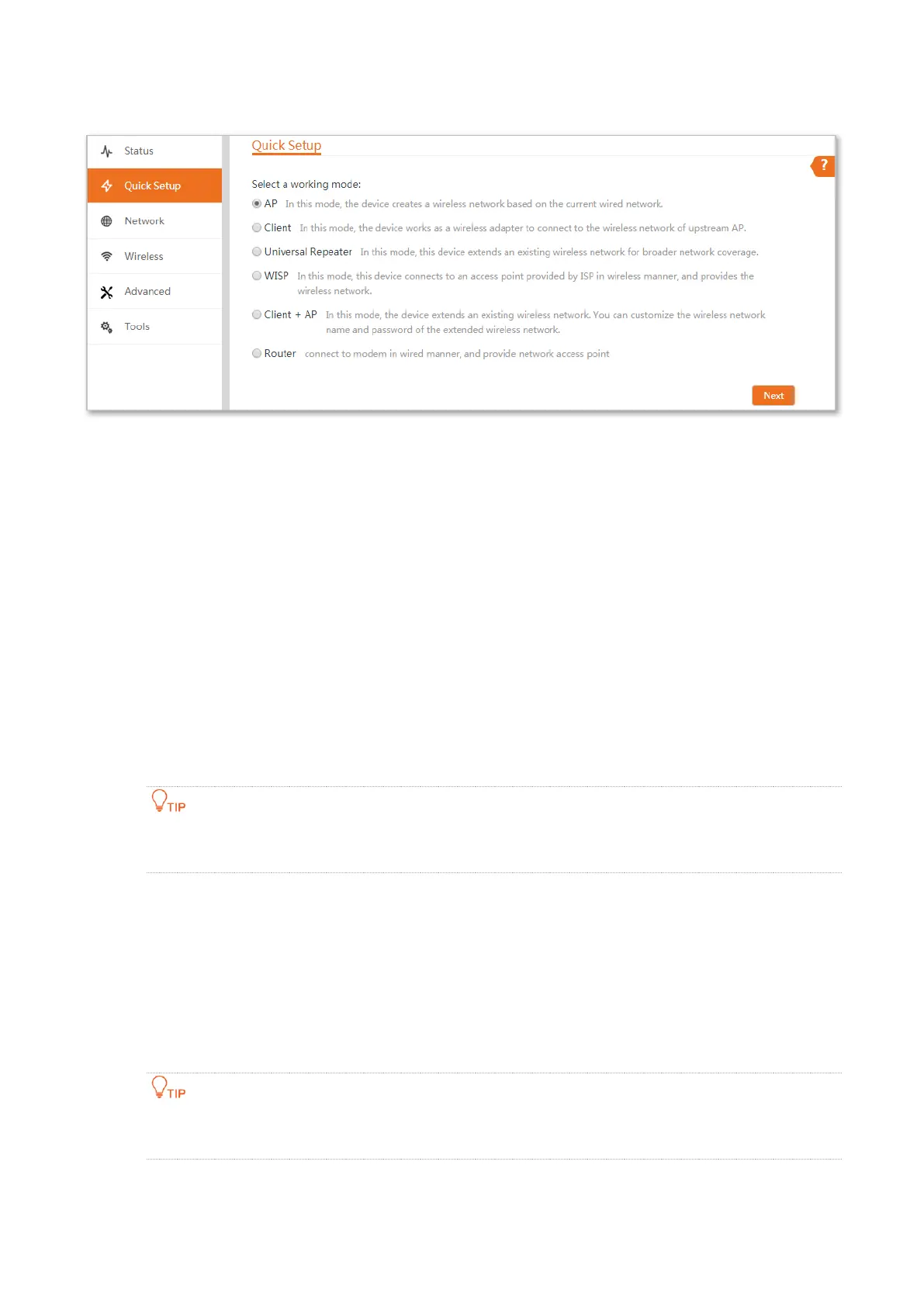2
The following page appears.
If you want to log in to the AP in AP mode, perform the following procedure.
Step 1 Connect a computer to the LAN1 port of the AP using an Ethernet cable.
Step 2 Set the IP address of the computer to 192.168.0.X (X ranges from 1 to 253), and subnet
mask to 255.255.255.0.
Step 3 Start a web browser on the computer, and visit 192.168.0.254. Enter your user name and
password you set, and click Login.
----End
If you want to log in to the AP in Client mode, Universal Repeater mode, or Client + AP mode,
perform the following procedure.
Step 1 Connect a computer to the LAN1 port of the AP using an Ethernet cable.
Step 2 Start a web browser on the computer, and visit the IP address of the AP you set before.
Enter your user name and password you set, and click Login.
If you forget the IP address you set for the AP, you can log in to the web UI of the upstream AP and check
its DHCP client list.
----End
If you want to log in to the AP in Router mode or WISP mode, perform the following
procedure.
Step 1 Connect a computer to the LAN1 port of the AP using an Ethernet cable.
Step 2 Start a web browser on the computer, and visit the IP address of the AP you set before.
Enter your user name and password you set, and click Login.
If you forget the IP address you set for the AP, you check the gateway IP address of the computer, and
use this IP address for login.
----End