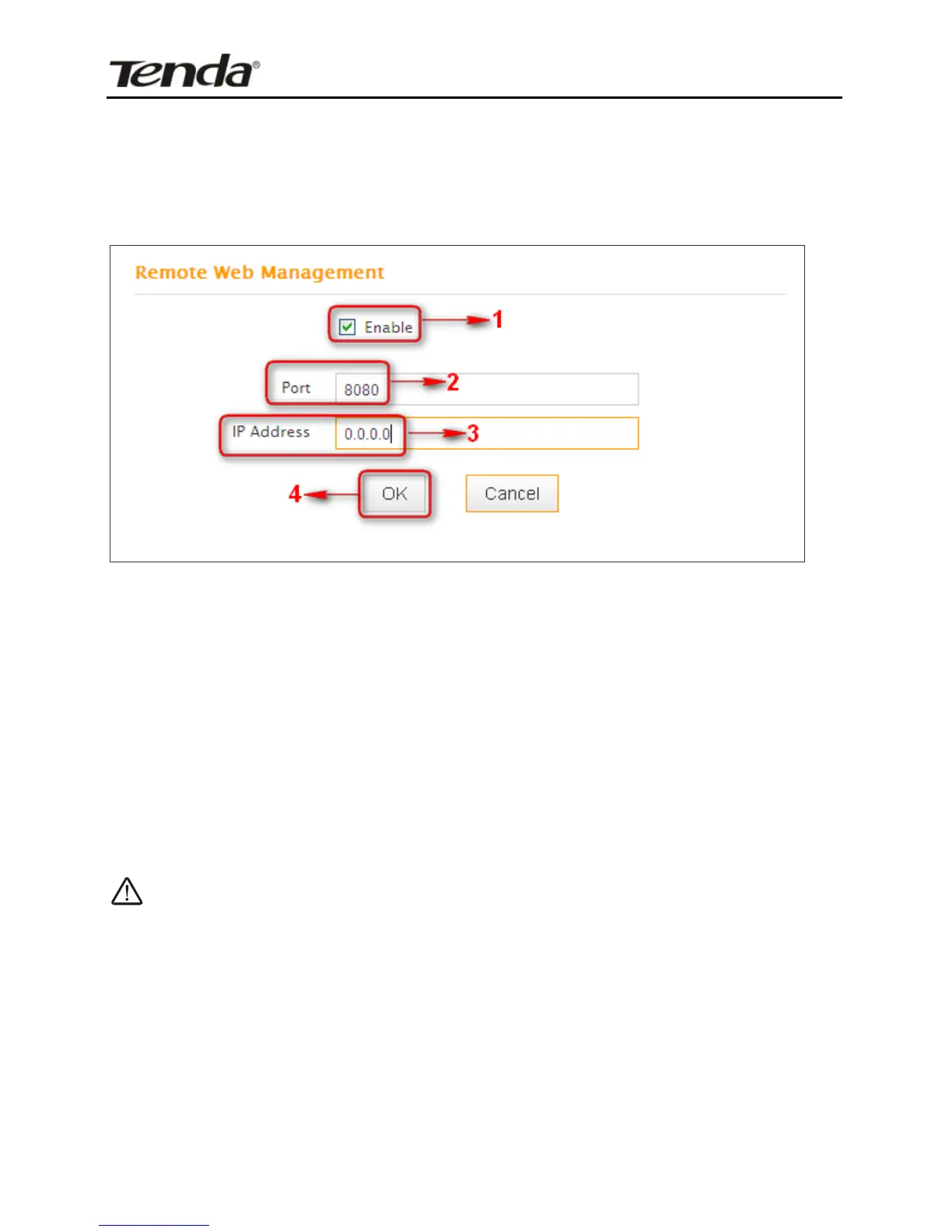8.5 Remote Web-based Management
The Remote management allows the device to be configured and
managed remotely from the Internet via a web browser.
1. Enable: Check/uncheck to enable/disable the DMZ host feature.
2. Port: This is the management port to be open to outside access.
The default setting is 8080. Do NOT change it unless instructed
by your ISP.
3. IP Address: Here you can specify the IP Address Range for
remote management (When set to 0.0.0.0, the device becomes
remotely accessible to all the PCs on Internet or other external
networks).
4. OK: Click to activate your settings.
Note:
1. To access the device via port 8080, enter "http://x.x.x.x:8080"
where "x.x.x.x" represents the the device's Internet IP address
and 8080 is the remote admin port. Assuming the device's
Internet IP address is 220.135.211.56, then, simply replace the
"x.x.x.x" with "220.135.211.56" (namely,
http://220.135.211.56:8080).
2. Leaving the IP address field at "0.0.0.0" makes the device
