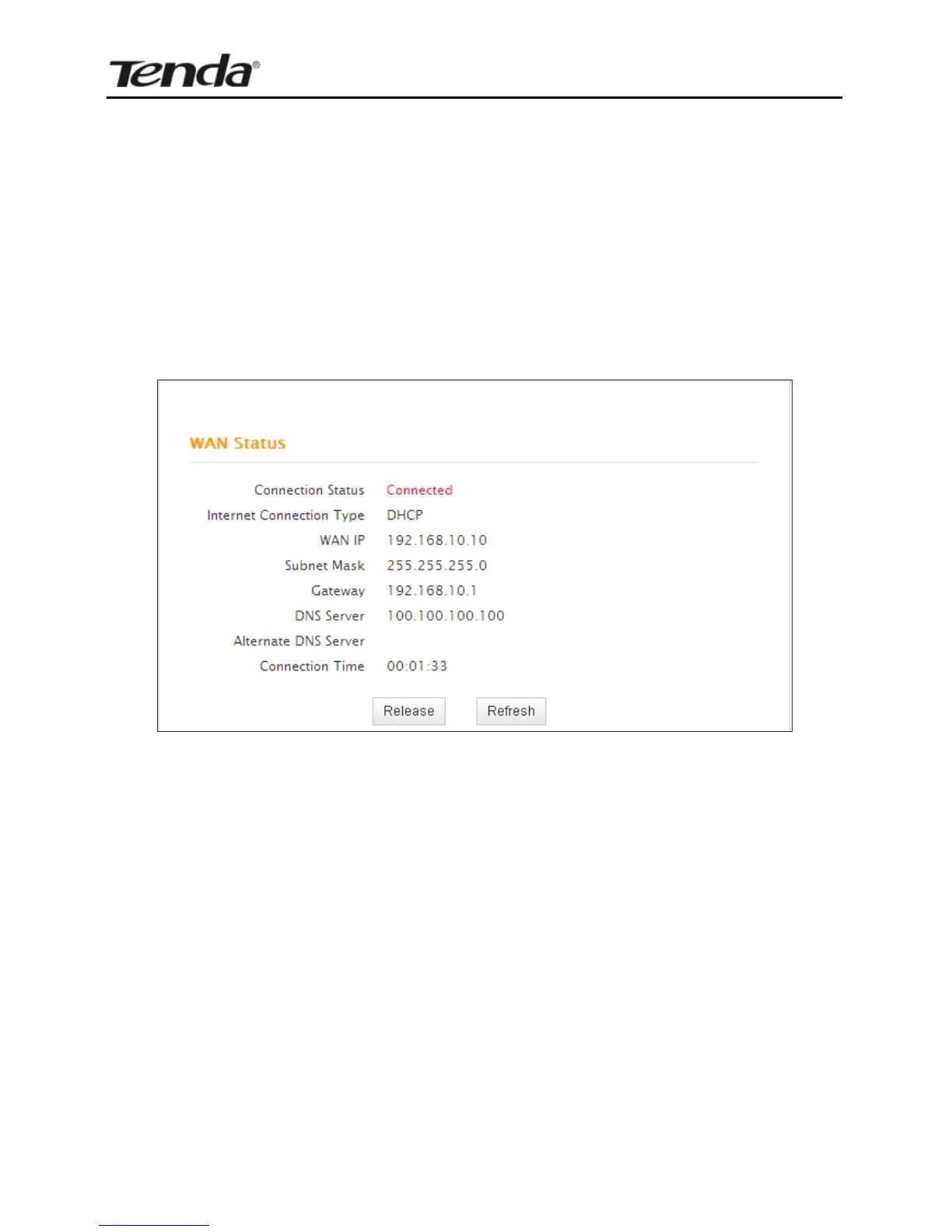2.5 Verify Internet Connection Settings
System automatically skips to the status page when you finish all
needed settings on the home page. Here you can see the system
status and WAN connection status of the device.
1. If you find "Connected" and a WAN IP address displayed there
(as shown below), you have got a wired internet access now.
