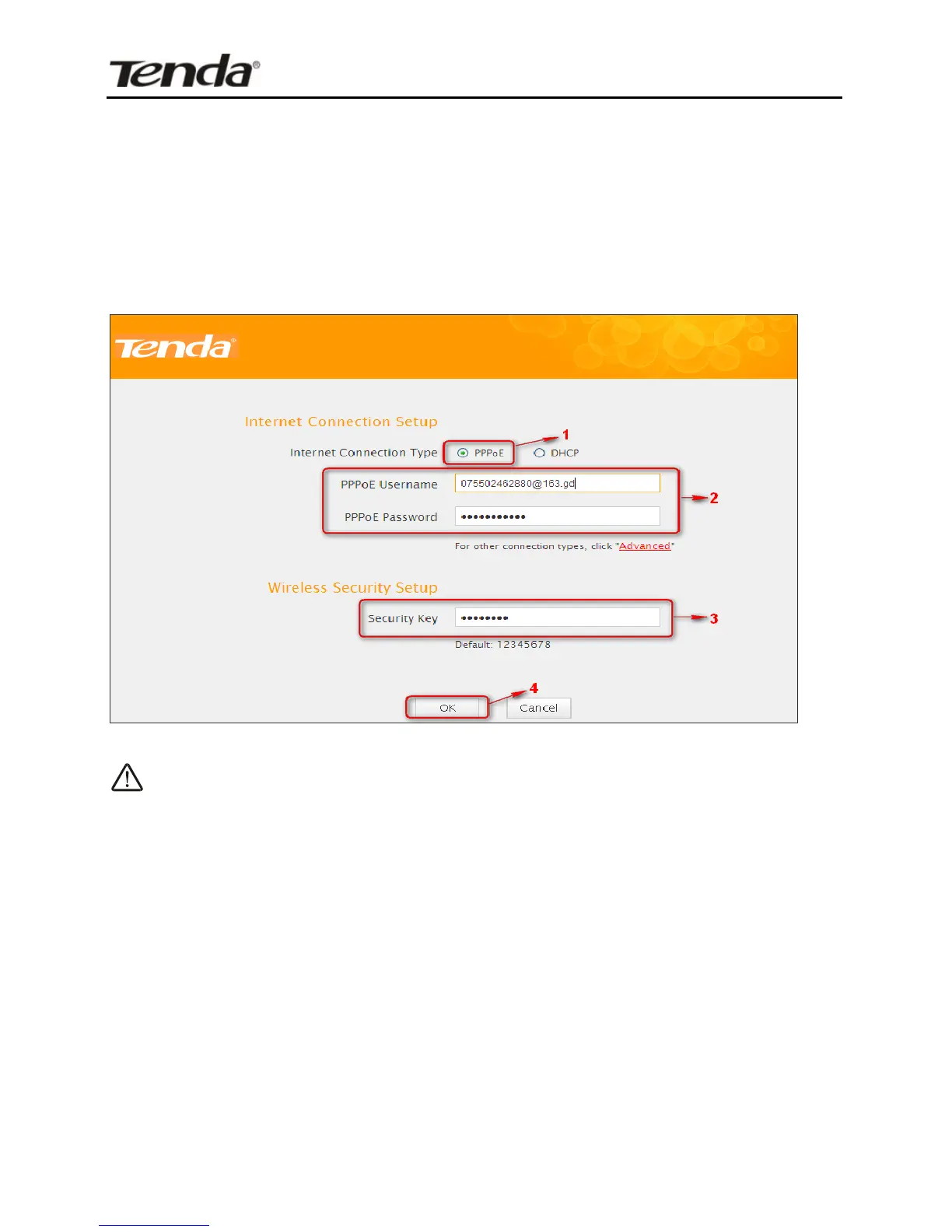PPPoE: Select PPPoE (Point to Point Protocol over Ethernet) if you
used to connect to the Internet using a broadband connection that
requires a username and a password. Enter the user name and
password provided by your ISP; configure a security key to secure
your wireless network and then click OK.
Note:
1. DHCP is the default Internet connection type;
2. If you are not sure about your PPPoE username and password,
contact your Internet service provider (ISP) for help. For other
Internet connection types, please go to section 3.2: Internet
Connection Setup.
