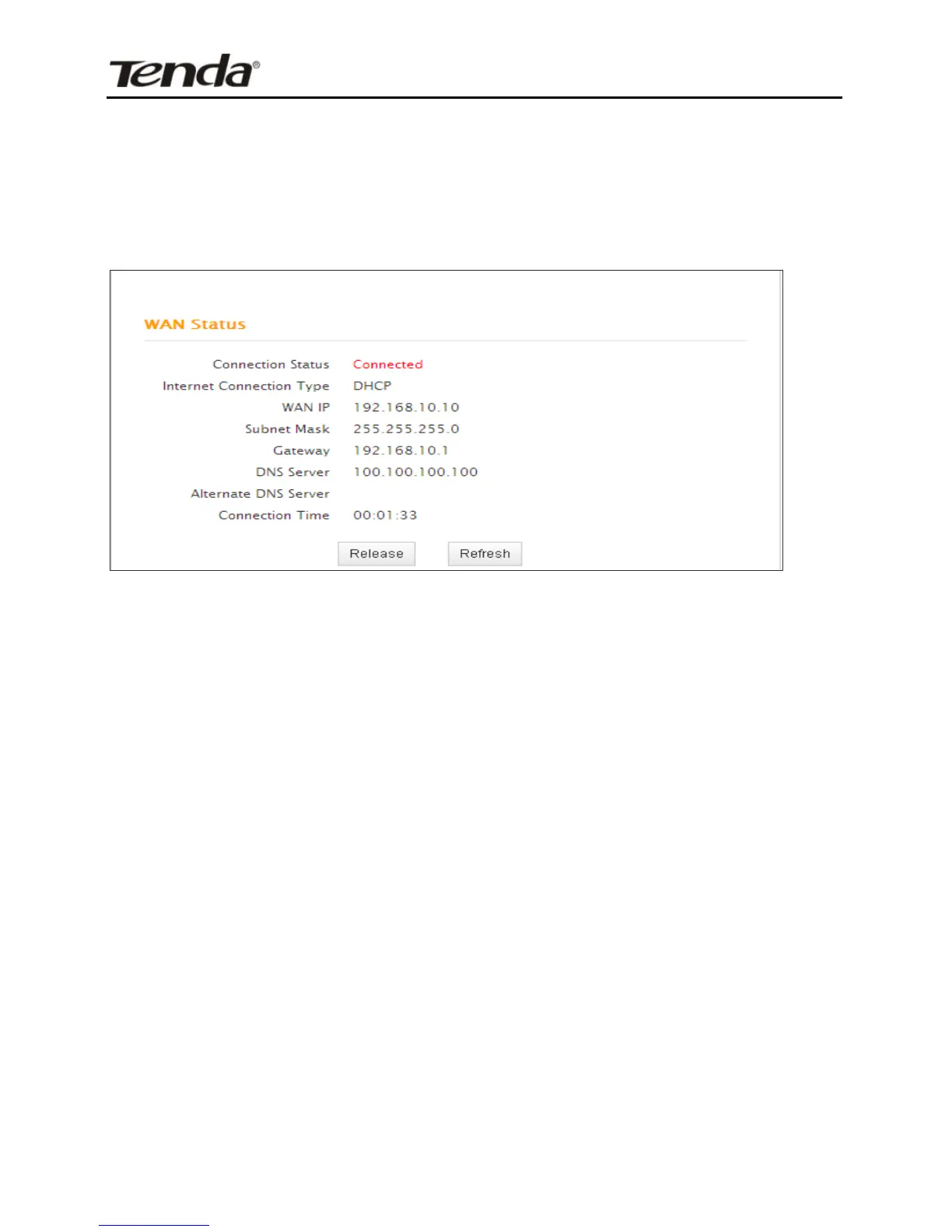Chapter 3 Advanced Settings
3.1 Status
Here you can see at a glance the operating status of the device.
1. Connection Status: Displays WAN connection status:
Disconnected, Connecting or Connected.
2. Disconnected: Indicates that the Ethernet cable from your ISP
side is not correctly connected to device's WAN port or the router
is not logically connected to your ISP.
3. Connecting: Indicates that the WAN port is correctly connected
and is requesting an IP address from your ISP.
4. Connected: Indicates that the router has been connected to
your ISP.
5. Internet Connection Type: Displays current Internet
connection type.
6. WAN IP: Displays the WAN IP address.
7. Subnet Mask: Displays WAN subnet mask provided by your ISP.
8. Gateway: Displays WAN gateway address.
9. DNS Server: Displays the preferred WAN DNS address.
10. Alternate DNS Server: Displays the alternate WAN DNS
address if any.
