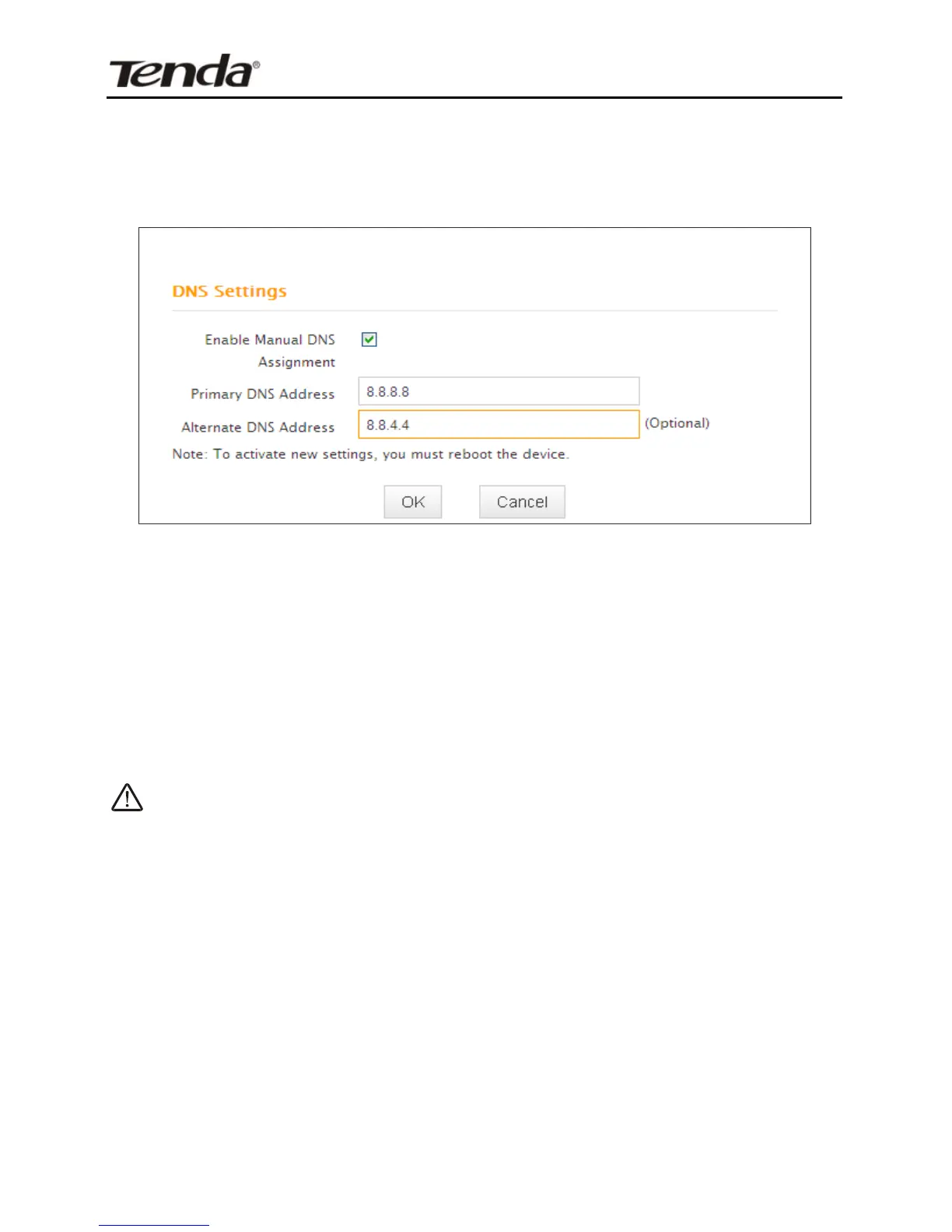3.7 DNS Settings
DNS is short for Domain Name System or Domain Name Service.
1. Enable Manual DNS Assignment: Check to activate DNS
settings.
2. Primary DNS Server:Enter the primary DNS address provided
by your IPS.
3. Alternate DNS Server:Enter the other DNS address if your
ISP provides 2 such addresses (optional).
4. OK: Click to save your settings.
Note:
1. Web pages are not able to open if DNS server addresses are
entered incorrectly.
2. Do remember to restart the device to activate new settings
when you finish all settings.
