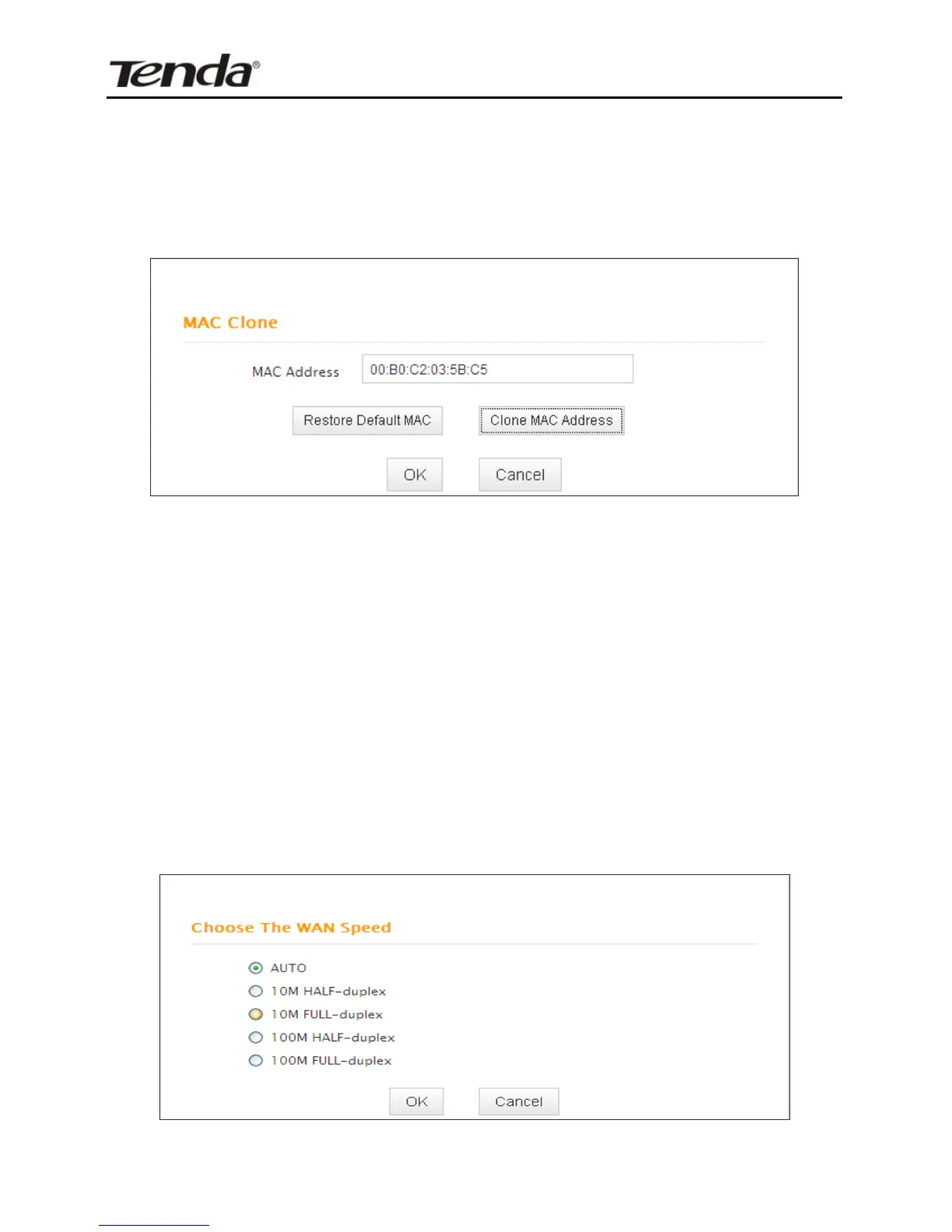3.3 MAC Clone
This section allows you to configure Device’s WAN MAC address.
1. MAC Address: Config device’s WAN MAC address.
2. Clone MAC Address: Click to copy your PC's MAC address to the
device as a new WAN MAC address.
3. Restore Default MAC: Reset device’s WAN MAC to factory
default.
3.4 WAN Speed
Here you can set the speed and duplex mode for WAN port. It is
advisable to keep the default Auto setting to get the best speed.
