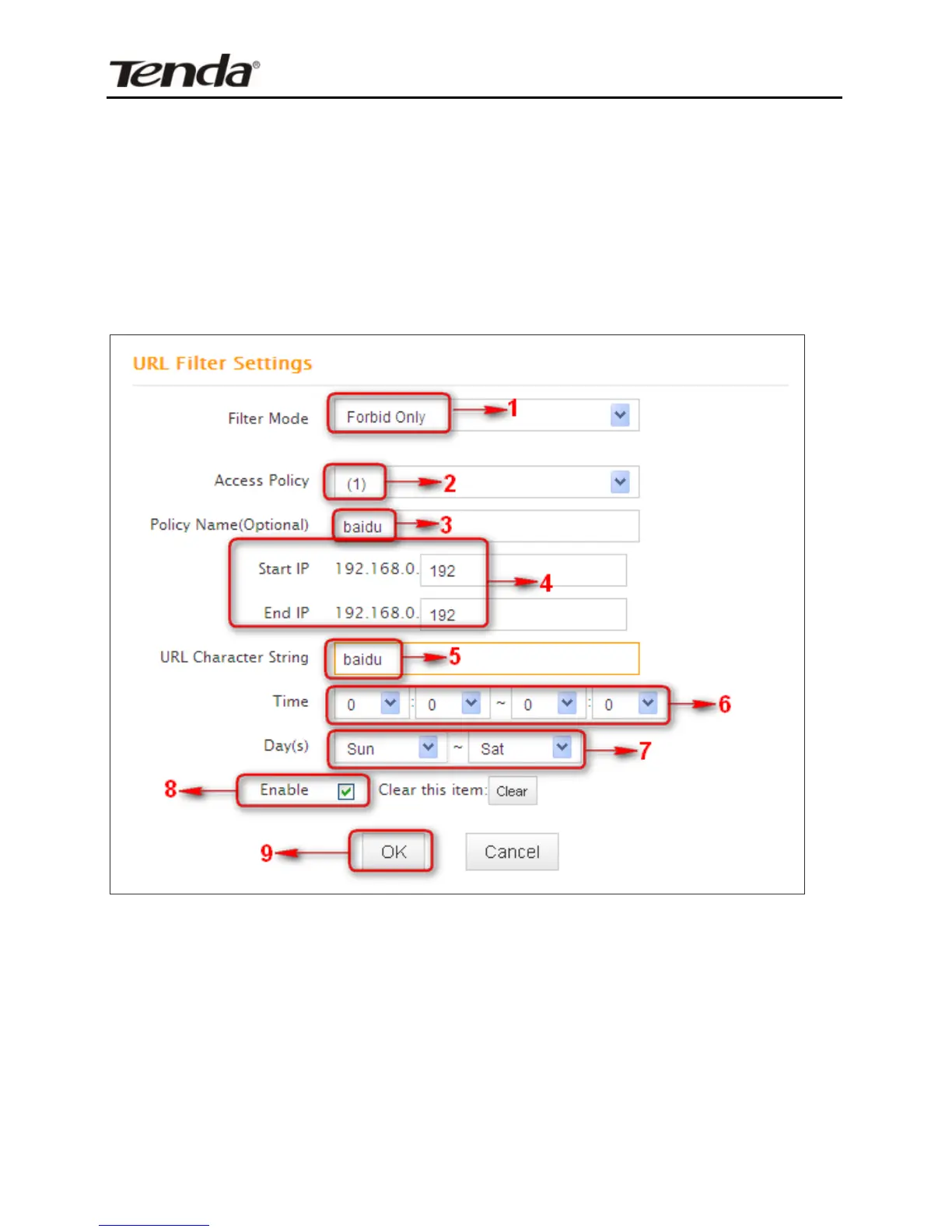Chapter 7 Security
7.1 URL Filter
To better control LAN PCs, you can use the URL filter functionality to
allow or disallow such PCs to access certain websites within a
specified time range.
1. Filter Mode: Select a proper filter mode, say, Forbid Only (or
Forbid/Deny).
2. Access Policy: Select an access policy number, say, 1, from
the drop-down list.
3. Policy Name: Briefly describe the current rule, say, youtube, (It
can only consist of numbers, letters, or underscore).
