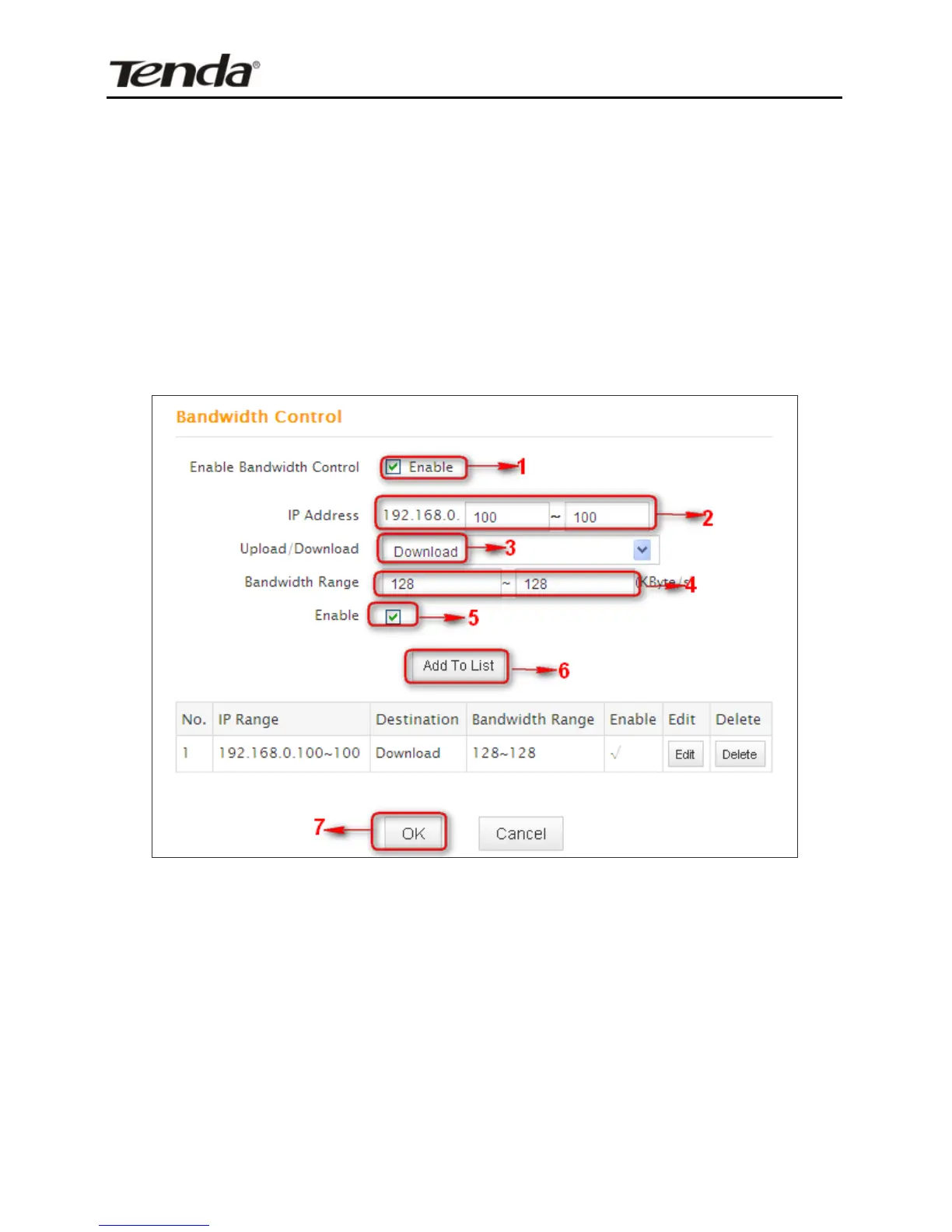Chapter 5 Bandwidth Control
5.1 Bandwidth Control
Use this section to manage bandwidth allocation to devices on your
LAN. If there are multiple PCs behind your router competing for
limited bandwidth resource, then you can use this feature to
specify a reasonable amount of bandwidth for each such PC, so
that no one will be over stuffed or starved to death.
1. Enable Bandwidth Control: Check or uncheck the box to
2. Enable or disable the bandwidth control feature.
3. IP Address: Specify the same IP address (say, 100, 100) or
two different IP addresses (say, 100, 110) in both boxes to
specify a single IP address or an IP range to which the current
bandwidth control rule will apply.
4. Upload/Download: Select to control bandwidth over data
upload or download.
5. Bandwidth Range: Specify an upload/download bandwidth
