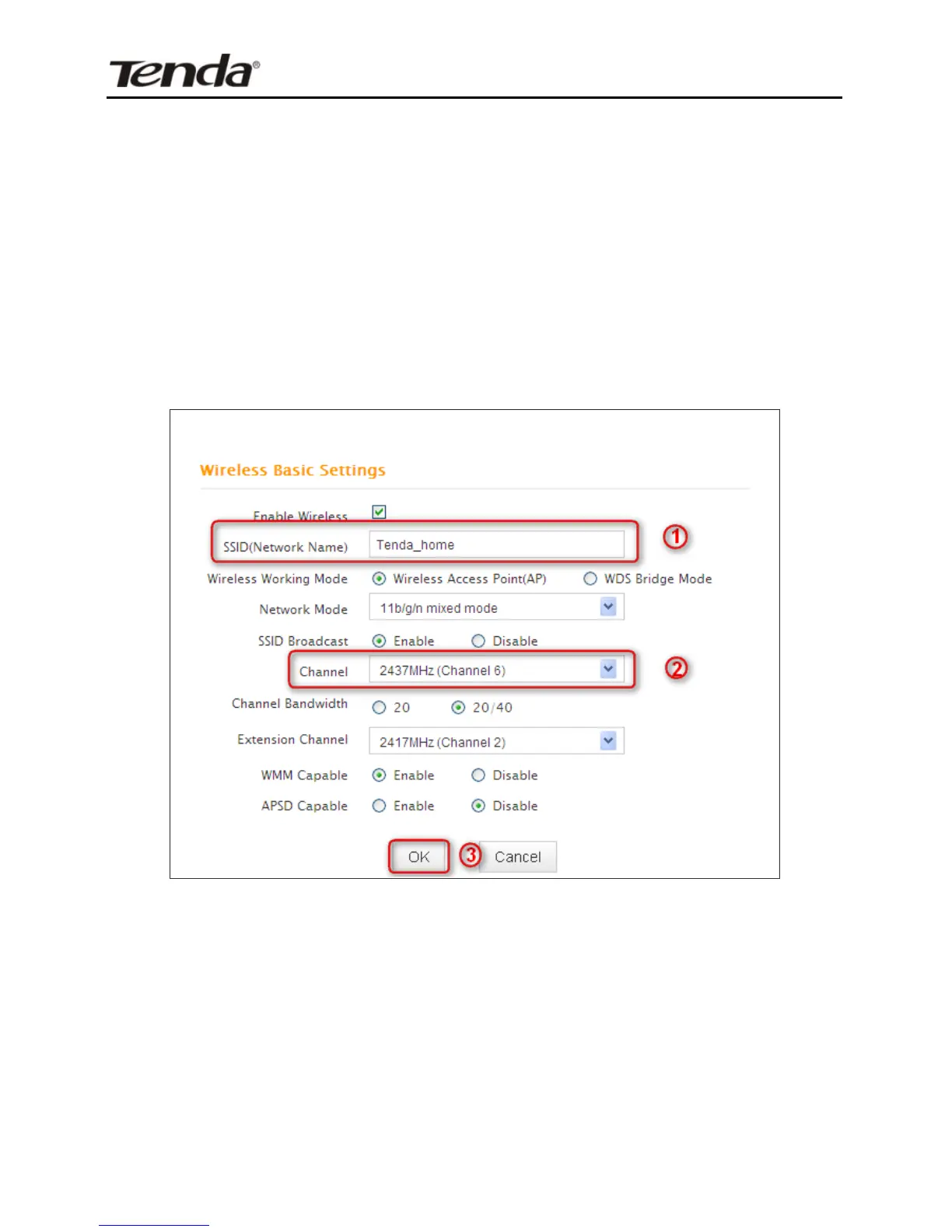access Internet when you directly connect your PC to an
Internet-enabled modem. If not, contact your local ISP for help.
2.6 Wireless Settings
2.6.1 Wireless Basic Settings
If you want to create a WLAN for sharing Internet connection, simply
click Wireless-> Wireless Basic Settings. Change the SSID,
you can name it whatever you like. Select 2437MHz (channel 6)
and leave other options unchanged and then click OK.
