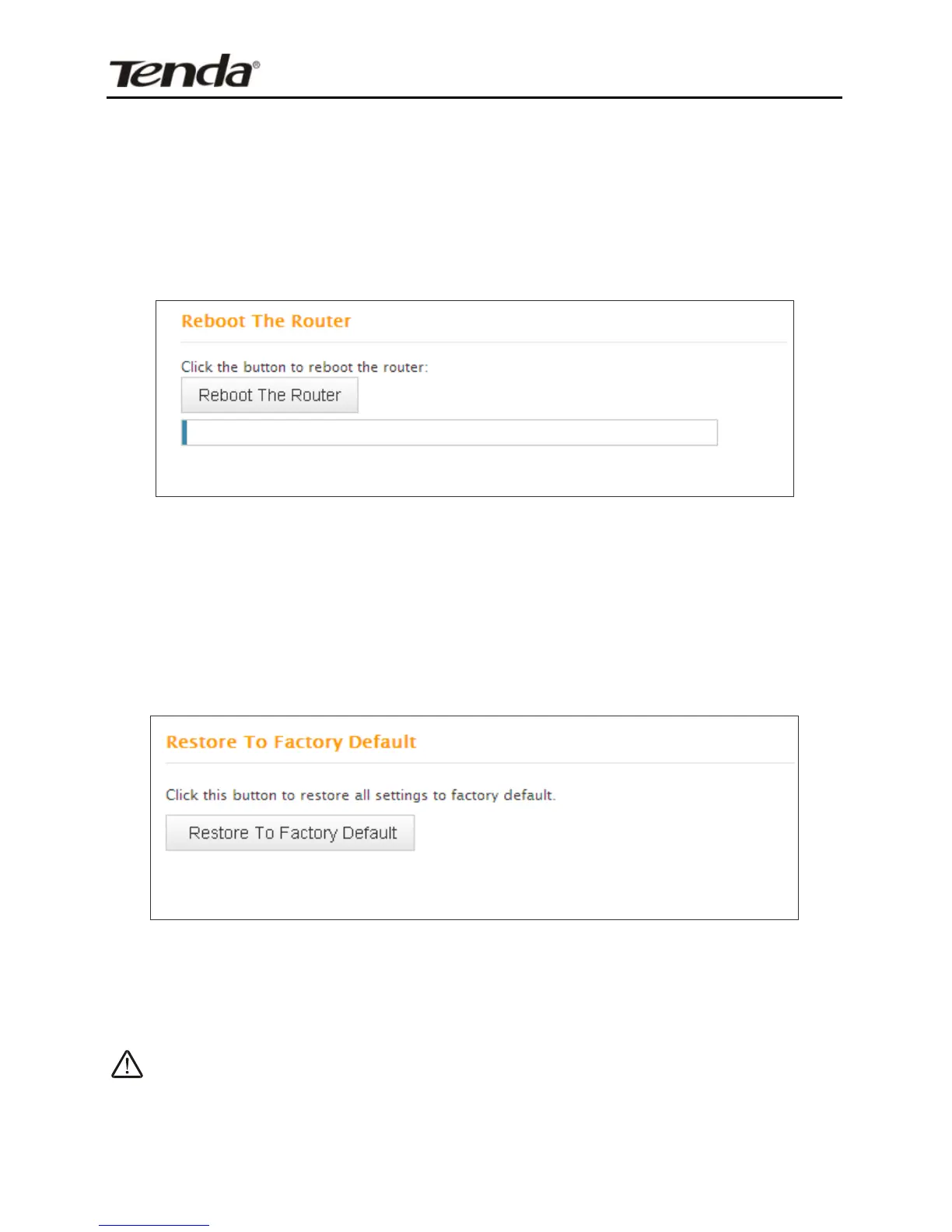Chapter 8 Tools
8.1 Reboot
Reboot the device to activate your settings. WAN connection will be
disconnected during reboot.
8.2. Restore to Factory Default Settings
Click the Restore to Factory Default button to reset device to
factory default settings. You need to reconfigure the device for
Internet access as well as many other settings including wireless
settings.
The factory default settings are listed below:
IP Address: 192.168.0.1
Subnet mask: 255.255.255.0.
Note: To activate your settings, you need to reboot the device
after you reset it.
