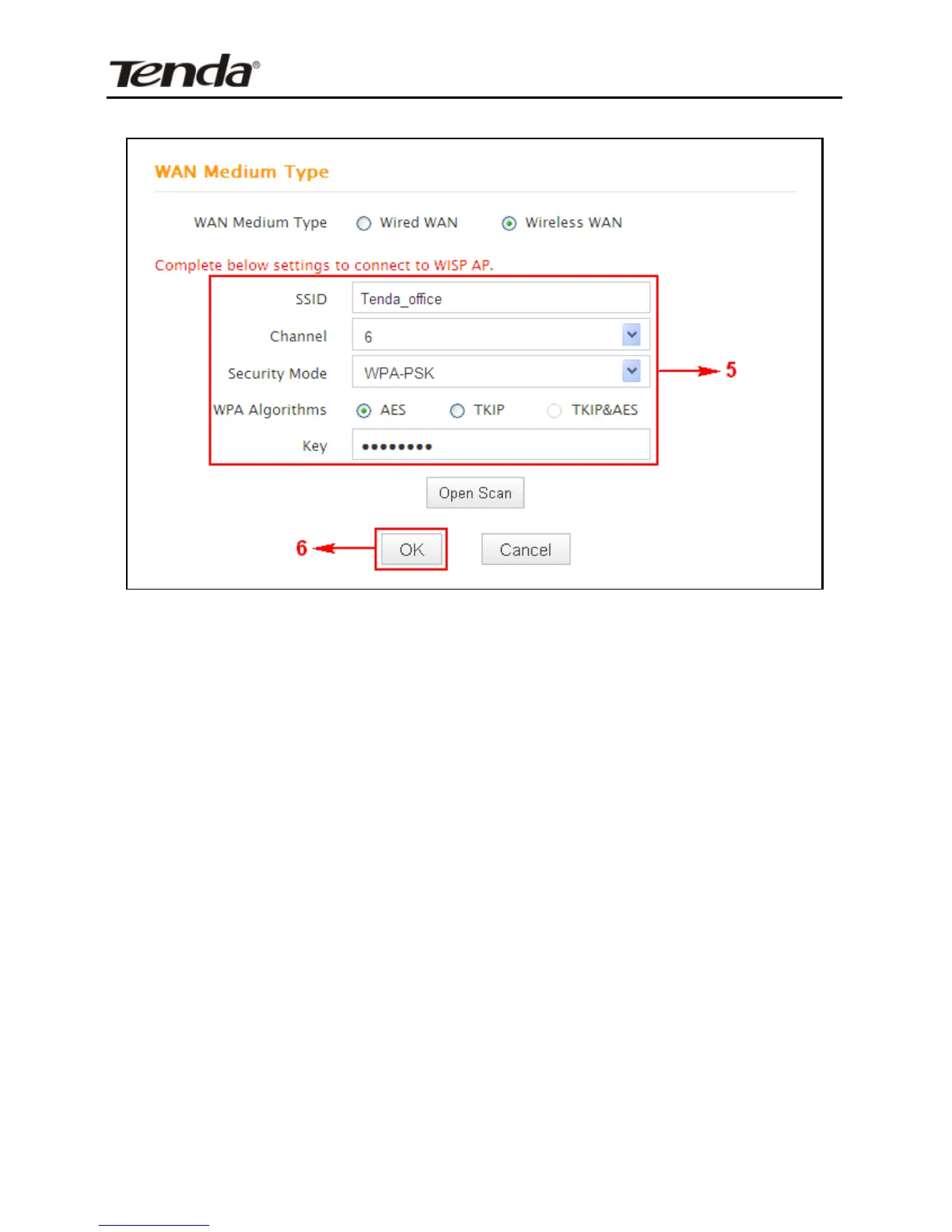1. WAN Medium Type: Select the WAN medium type you
are going to use.
2. Open Scan (or Scan): Click to search for available
wireless networks in the area and select the one you
wish to connect.
3. SSID: The wireless network name of the uplink
wireless device.
4. Channel: The channel used by the uplink wireless
device.
5. Security Mode: The security mode used by the uplink
wireless device.
6. WPA Algorithms (or Cipher Type): The WPA
Algorithm (or Cipher Type) used by the uplink wireless
device.
7. Key (or Security Key): The security key used by the
uplink wireless device.
8. OK: Click this button and the router will restart to save
your settings.
