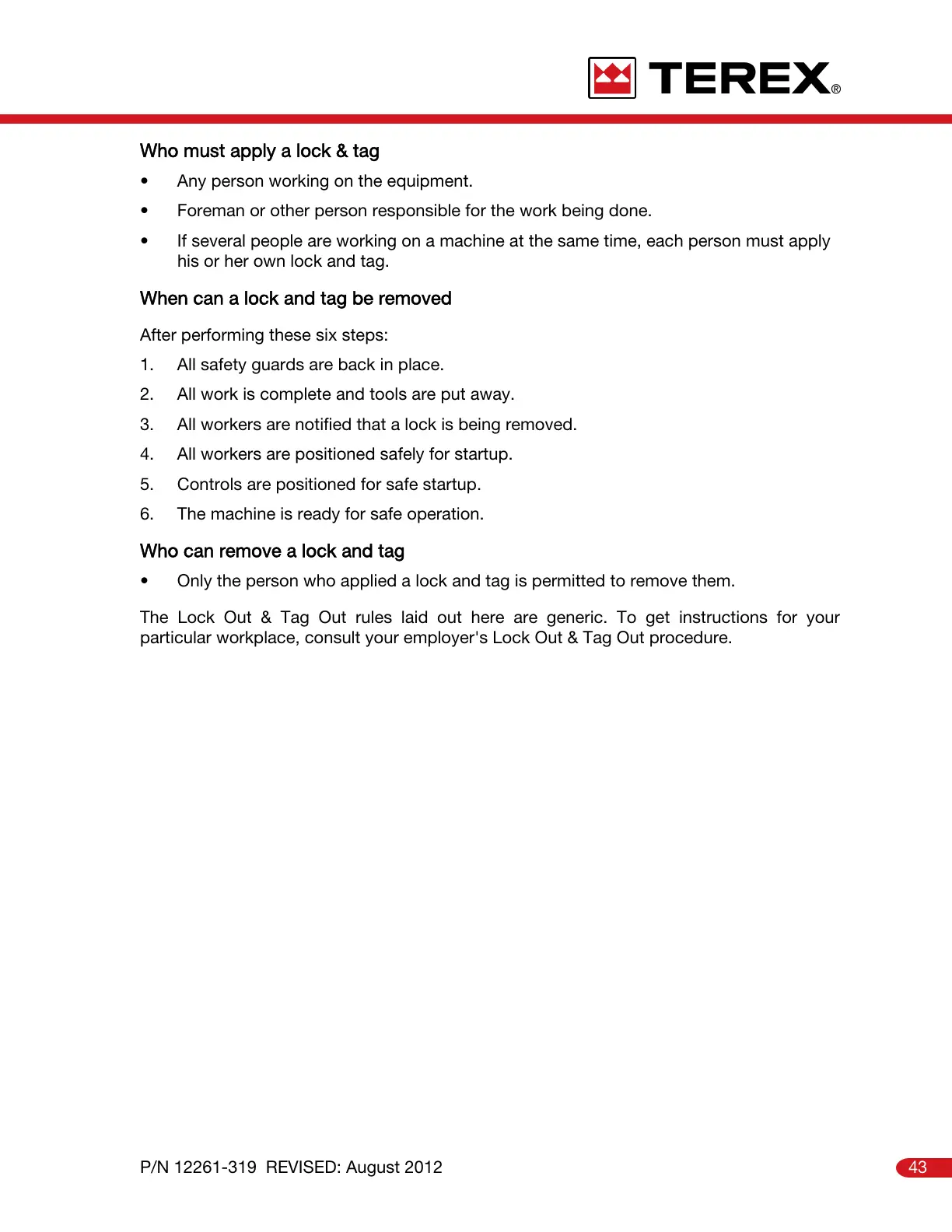Who must apply a lock & tag
• Any person working on the equipment.
• Foreman or other person responsible for the work being done.
• If several people are working on a machine at the same time, each person must apply
his or her own lock and tag.
When can a lock and tag be removed
After performing these six steps:
1. All safety guards are back in place.
2. All work is complete and tools are put away.
3. All workers are notified that a lock is being removed.
4. All workers are positioned safely for startup.
5. Controls are positioned for safe startup.
6. The machine is ready for safe operation.
Who can remove a lock and tag
• Only the person who applied a lock and tag is permitted to remove them.
The Lock Out & Tag Out rules laid out here are generic. To get instructions for your
particular workplace, consult your employer's Lock Out & Tag Out procedure.
43P/N 12261-319 REVISED: August 2012
Courtesy of Crane.Market