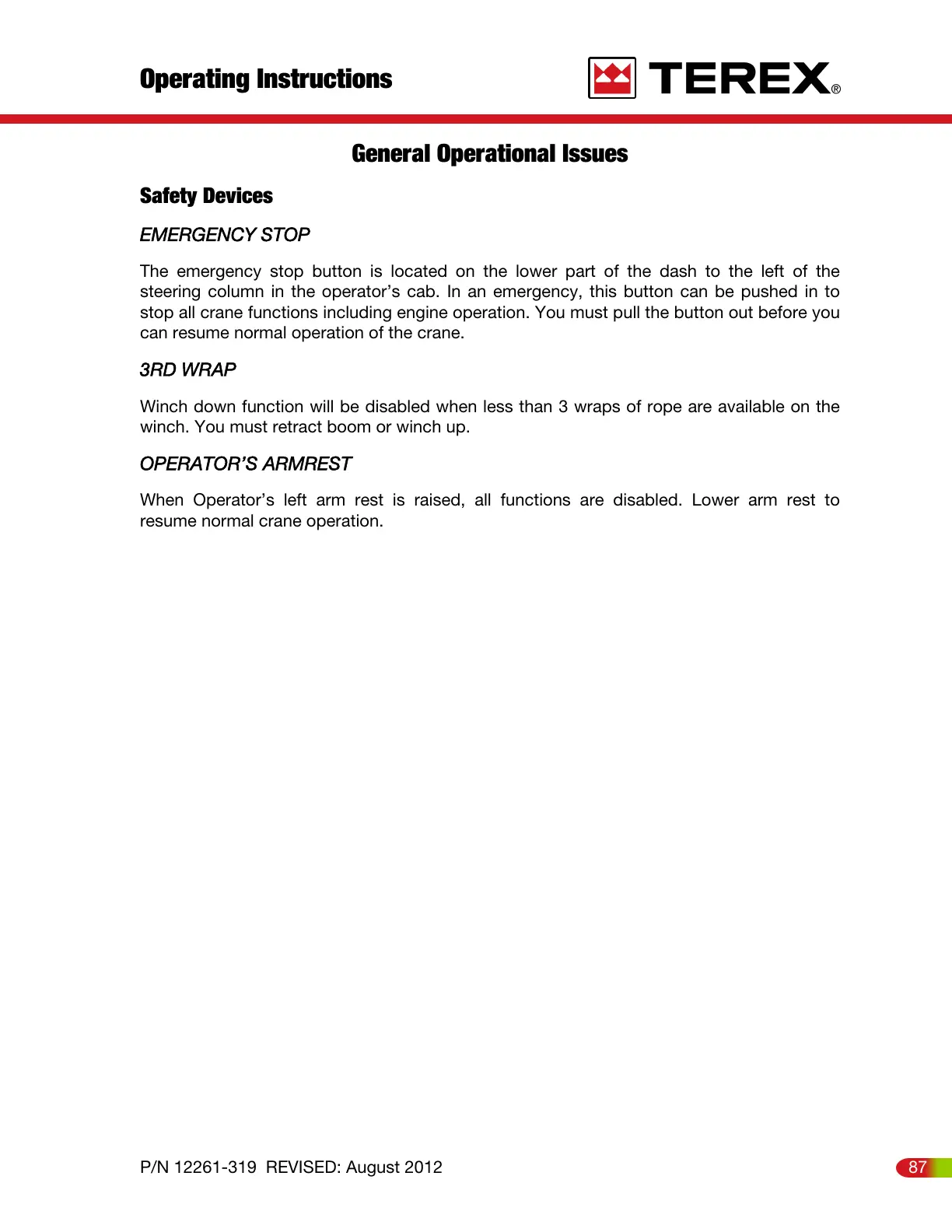General Operational Issues
Safety Devices
EMERGENCY STOP
The emergency stop button is located on the lower part of the dash to the left of the
steering column in the operator’s cab. In an emergency, this button can be pushed in to
stop all crane functions including engine operation. You must pull the button out before you
can resume normal operation of the crane.
3RD WRAP
Winch down function will be disabled when less than 3 wraps of rope are available on the
winch. You must retract boom or winch up.
OPERATOR’S ARMREST
When Operator’s left arm rest is raised, all functions are disabled. Lower arm rest to
resume normal crane operation.
Operating Instructions
87P/N 12261-319 REVISED: August 2012
Courtesy of Crane.Market