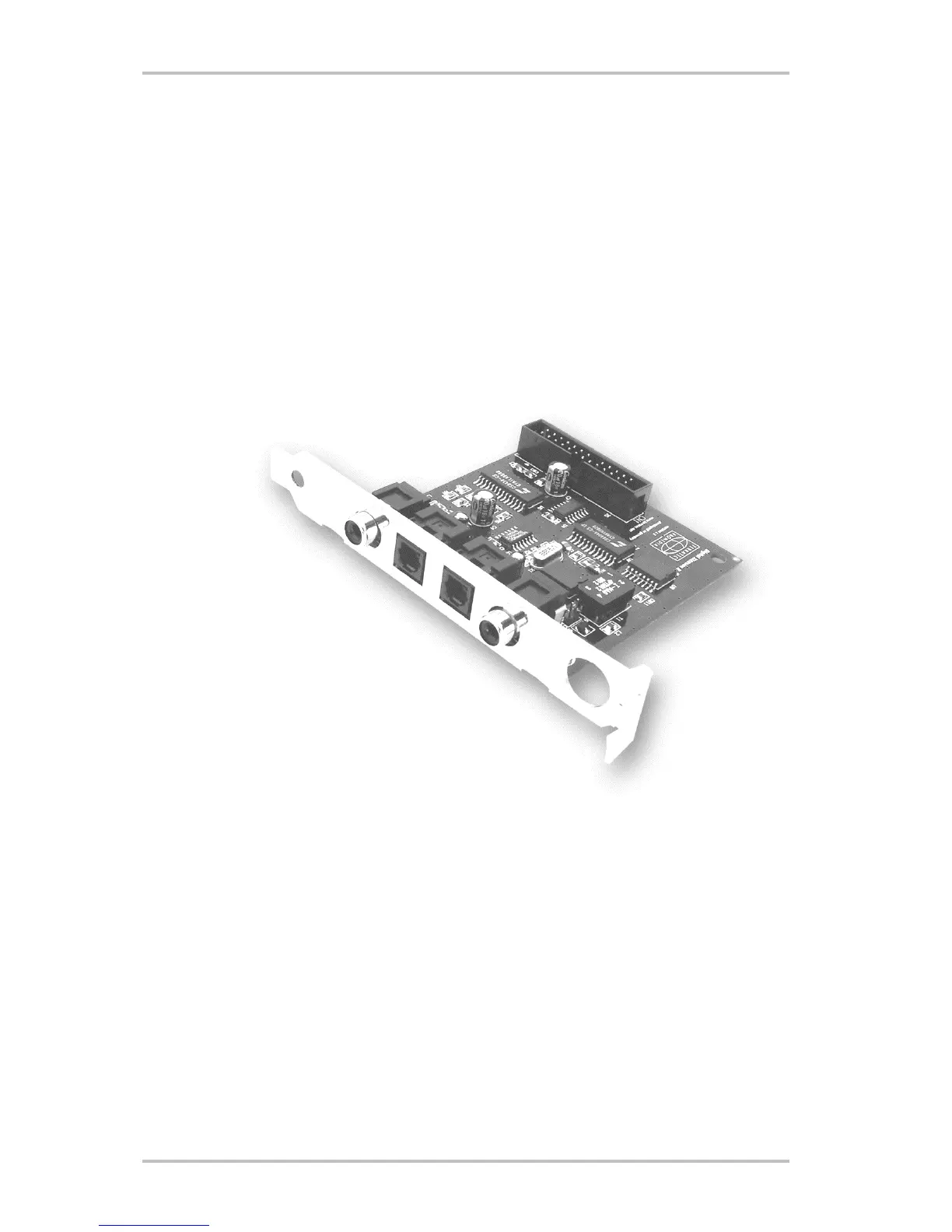SoundSystem DMX 11
Connecting the Digital Expansion Module
The SoundSystem DMX has an expansion module with connectors for digital devices
corresponding to the S/PDIF standard (e.g., MiniDisk or DATRecorder). If you require these
connectors, the module needs to be inserted into the computer before installing the card. The
digital expansion module does not need to be installed – however, having one around does
have a calming effect.
p Digital Out (RCA)
q Digital Out (TOS link)
r Digital In (TOS link)
s Digital In (RCA)
t DMX
Connect one end of the flat conductor cable to the card m, connect the other end to the
module t. Because of the design of the cable, it is not possible to make a false connection
without forcing the ends into the slots.
s
r
q
p
t