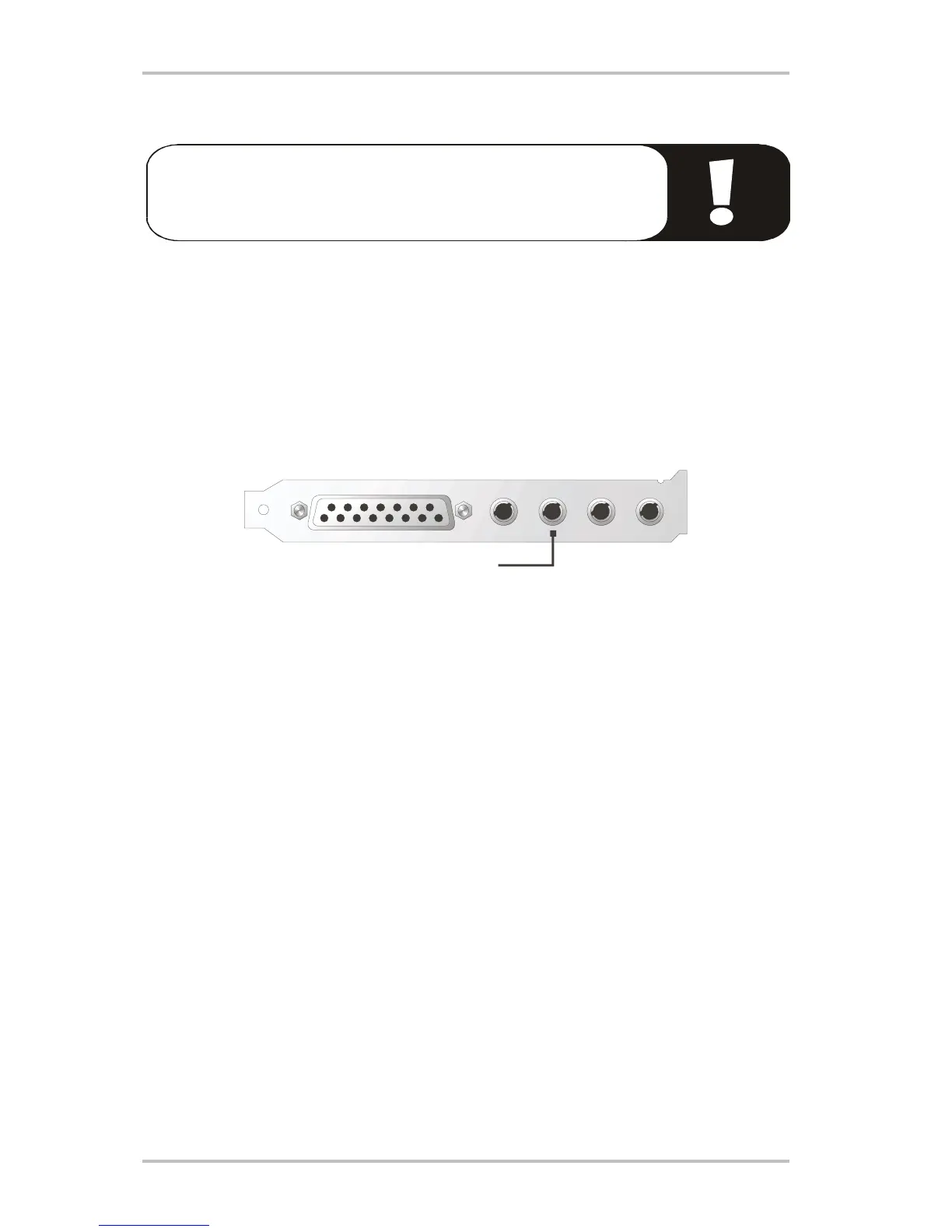SoundSystem DMX 27
Line Outs.
The line outs operate with a normal "HiFi signal". Use OUT 1 to
connect your amplifier or active speakers. Both OUT connectors can
be preamplified for use with headphones by setting the jumpers.
The Basics.
The most important connection option for a sound card - the experts all agree on this - is the
playback system. The SoundSystem DMX provides you with two such outputs so that you
could, for example, position two stereo speaker pairs around a listener. These outputs take
the form of two mini-jacks (3.5mm stereo jacks). The first should be used to connect either a
HiFi amplifier or active speakers. The jack labeled OUT-1 carries a "normal line signal" (the
exact specification can be found in the appendix).
OUT
For HiFi amplifiers, there are several suitable outputs for connection to the card. So you can,
for example, keep an eye out for a connector labeled AUX, TAPE (Play), CD, or VIDEO.
However, a Phono input cannot be used.
If your amplifier offers connection options for digital devices that follow the S/PDIF standard
(cinch or optical jack with a small cap), then you can also use them. However, this is only the
first stereo output available for DMX digital expansion - hardcore gamers must, therefore,
remain outside. You will find more information on this subject on page 35ff.