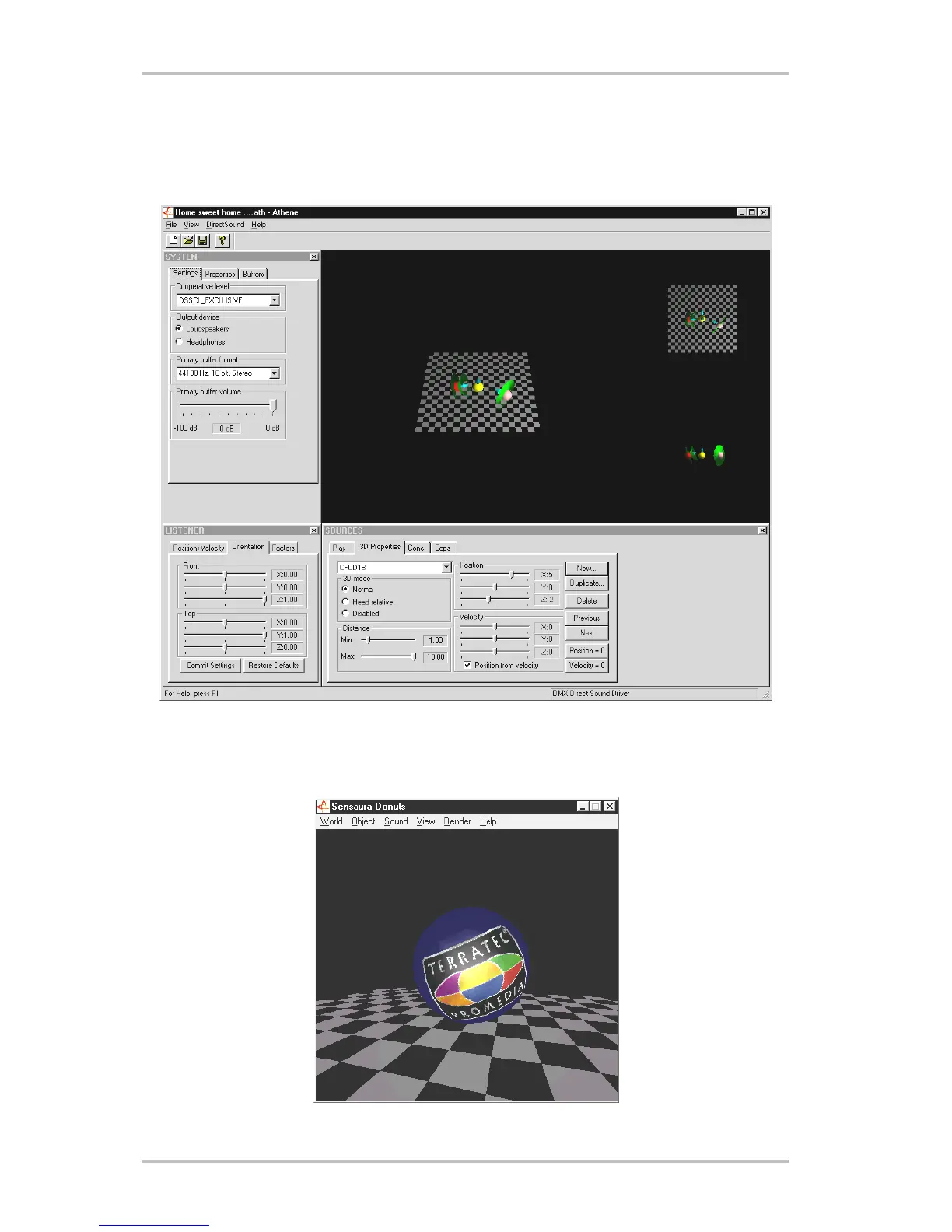SoundSystem DMX 65
The 3D Demos.
The SoundSystem DMX software comes with different demos which demonstrate the 3D audio
characteristics of the card:
Athene – development tool for creating your own sound world
(for more info, see the README file for the program).
Donuts – sweet sounds whirl around you in an abstract 3D environment.