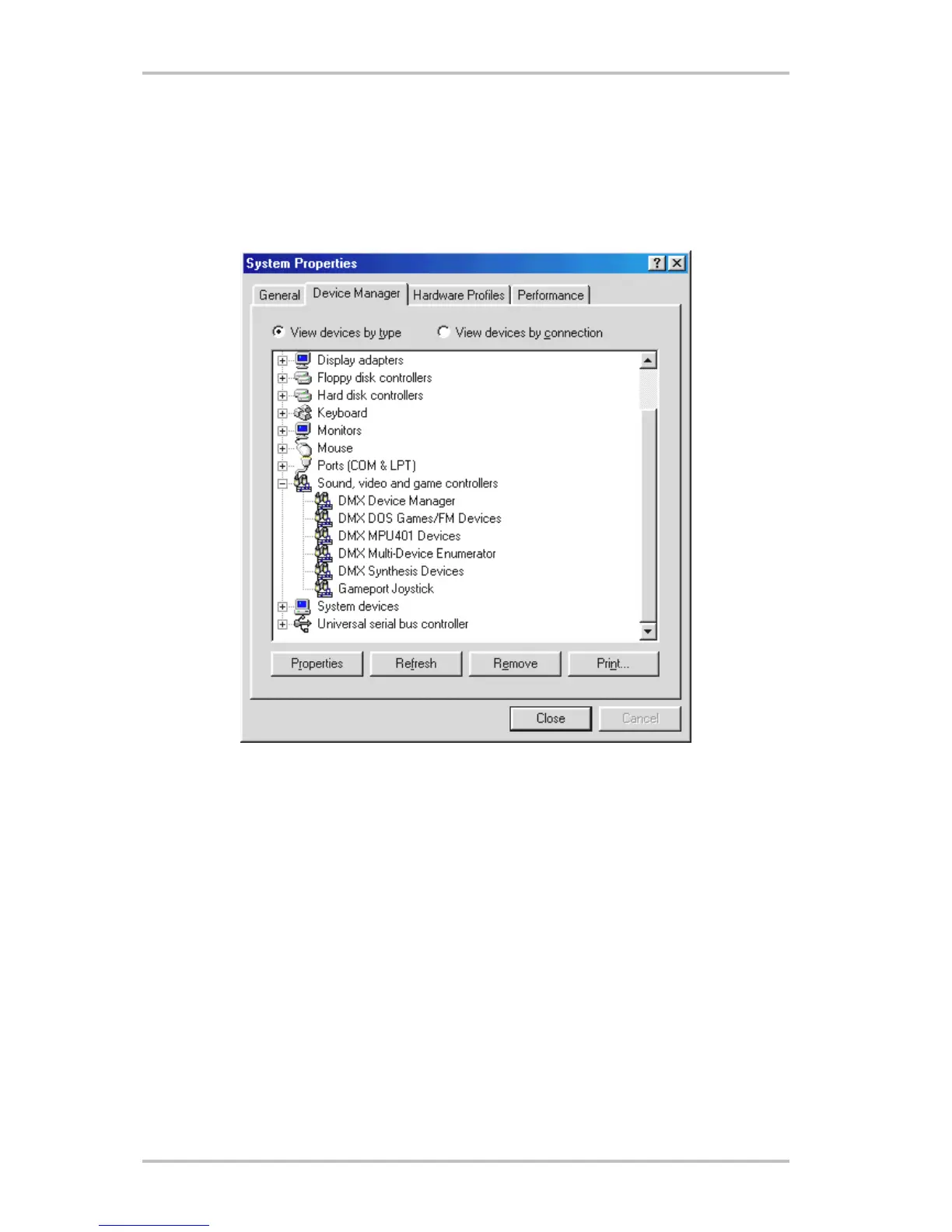SoundSystem DMX 21
Uninstalling the Driver in Windows 95 and 98.
If you want to delete the driver from the system, it's best to do this first using the Device
Manager before removing the card. Select the entry DMX Device Manager and click Remove.
That's all.
The software can also be easily removed form your system. On your Control Panel, simply
double-click Software and then Add/Remove Programs and select the program to be deleted.
Select it one after the other and click Add/Remove....
To make absolutely certain, you can locate the files TerraTec DMX.INF and DMXWT.INF in
your Windows directory and delete them. In this way, windows will have forgotten what has
gone before when the next driver version appears ...