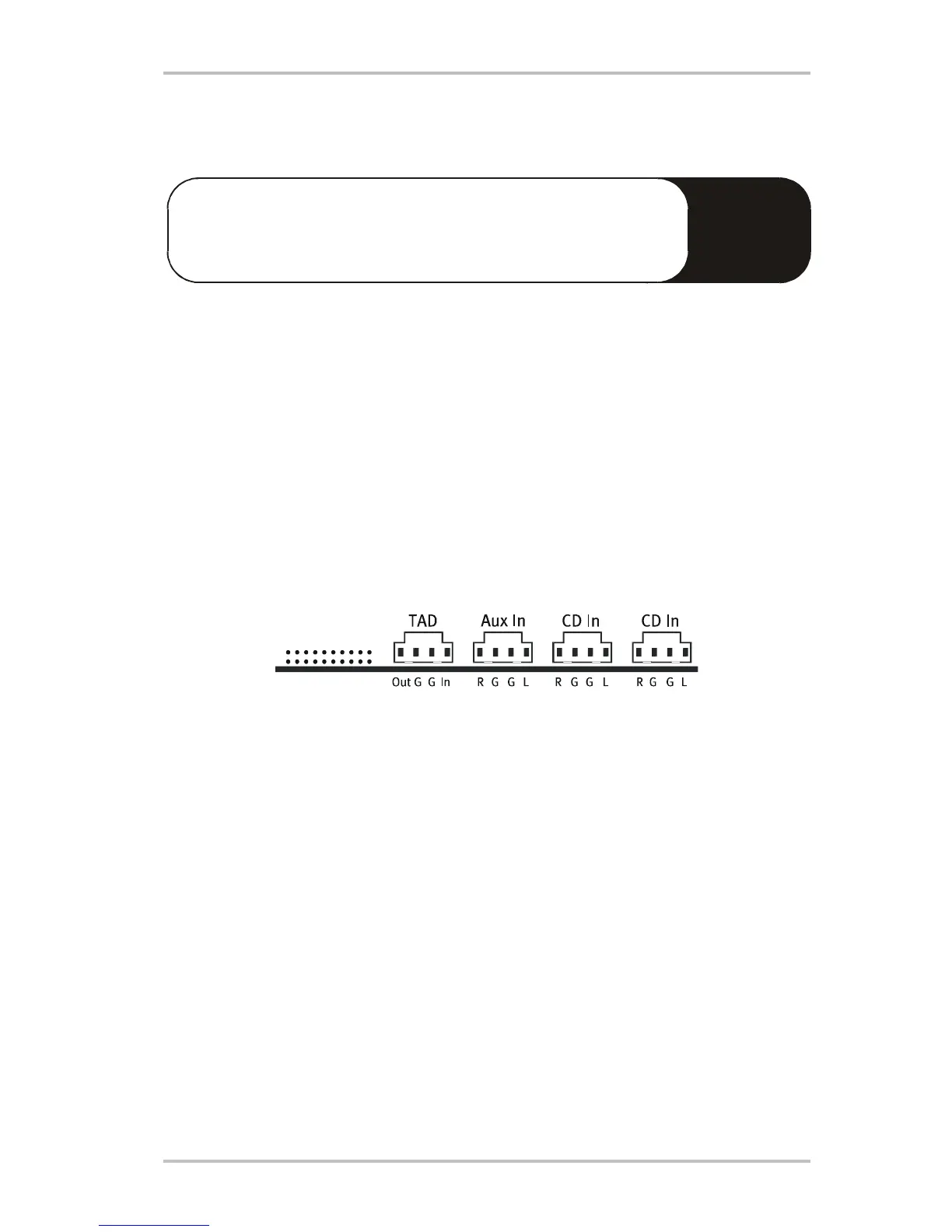40 SoundSystem DMX
!
The CD Audio Connections.
The SoundSystem DMX provides two separate connections for the
analog output of your CD drives. On the DMX ControlPanel you can
enter them using the controller labeled "CD".
The Basics.
A very nice feature of the SoundSystem DMX is the ability to simultaneously connect two CD
drives (e.g., your CD-ROM drive and a burner) to the card without signal loss. The inputs CD1
and CD2 are separated electronically from one another and combined in the mixer. The
volume control for both is labeled "CD".
When recording from a CD drive, select the "CD" setting in the ControlPanel under "Record".
The connector jacks are compatible with the widely available MPC3 standard.
The pin configuration of the signal and ground circuit is shown in the following:
CN3
CN5
CN4 CD2 CD1
Suitable cables usually come with your CD drive or can be purchased at most
computer stores.
If you need independent volume control for both your drives, you can use the DMX AUX input
as an alternative. In any case, the input sensitivity here is pretty much the same: approx.
1.5Vrms for the CD inputs, approx. 1Vrms for the AUX input. For the recording of both sources,
select in this case the "Mix" setting on the DMX ControlPanel under "Record".