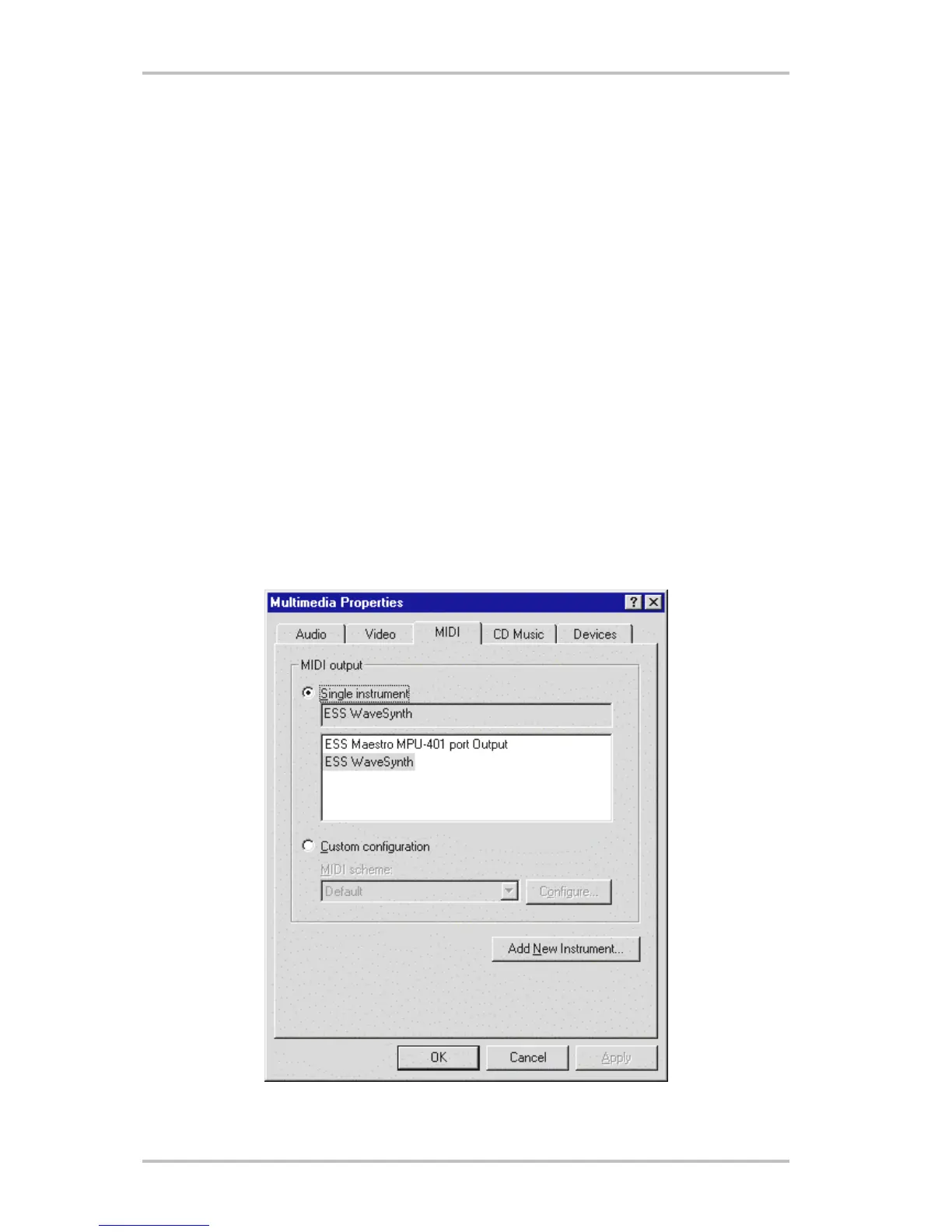SoundSystem DMX 43
The programming options for this solution have some limitations unfortunately. For example,
SystemExclusiveparameters are not processed.
To remedy this and to bring the high-quality sound to the DMX that TerraTec is known for, the
card provides you with a connection for an additional wavetable daughter board. The
WaveSystem series is available as an option for this purpose. Also modules from other
manufactures – such as Yamaha's DB-50 XG or Roland's SCD-10/15 – can be used along with
the DMX without problem.
The MIDI Driver.
A separate driver is available for the playback of MIDI information via the external Wavetable
module. The driver is labeled in the system as "DMX MPU-401" and can be selected whenever
it is needed. The above-mentioned module output is also available to you for the internal
synthesizer in sequenzer programssuch as Cubase, Logic, Cakewalk, or BUZZ, for example,
along with the driver "DMX WaveSynth". This driver is also used when externally-connected
devices are played from the GAME Port. If MIDI files are to be played via the media playback
from Windows – or you use programs which do not allow additional MIDI settings – you need
to open "Multimedia" from the Control Panel in Windows and set the driver in the MIDI output
(see illustration).