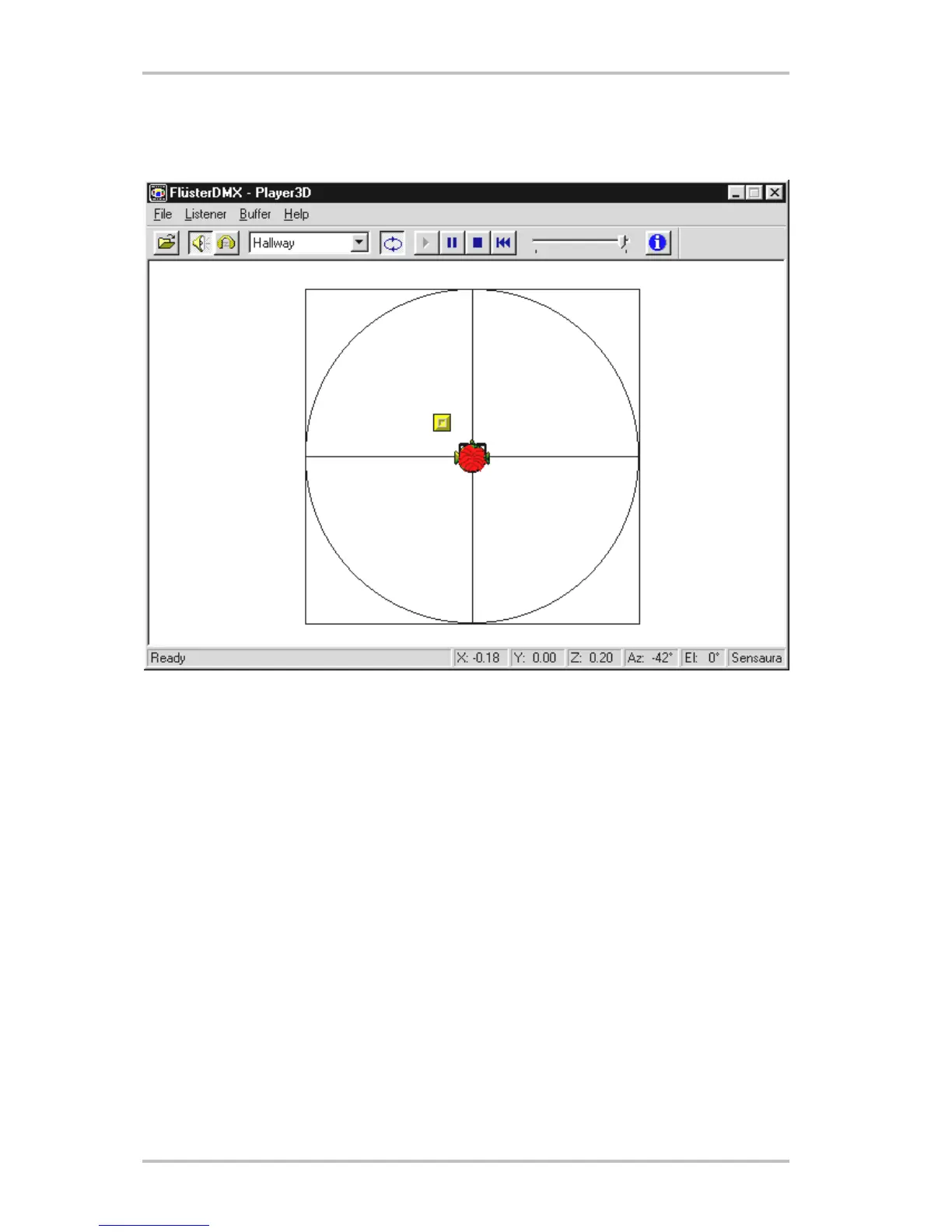SoundSystem DMX 59
The 3D Player.
The 3D player lets you position your own sounds around your own head.
For example: Using drag&drop move a WAV file of your own choosing to the 3D player and
press the Play button. Now you can compare the supported 3D capabilities to one another in
the "Listener" menu:
· Headphones: adjusts the 3D positioning of the headphones
· Speakers: adjusts the 3D positioning of the set of 2 or 4 speakers (independent of the
settings of the DMX ControlPanels under "Surround")
· Hardware 3D: 3D functions of the DMX hardware
· Software 3D: 3D functions calculated by the main processor (host)
· Stereo Pan: normal stereo picture
· MacroFX Enable: activates the MakroFX functions (important: set the WAV volume on the
DMX ControlPanel to approx. 70% less to get the full enjoyment of this function)
· EAX Enable: turns on the EnvironmentalAudio functions
· EAX Reverb: (only available when EAX is enabled) turns on the special EAX effects and lets
you select from different effect settings.