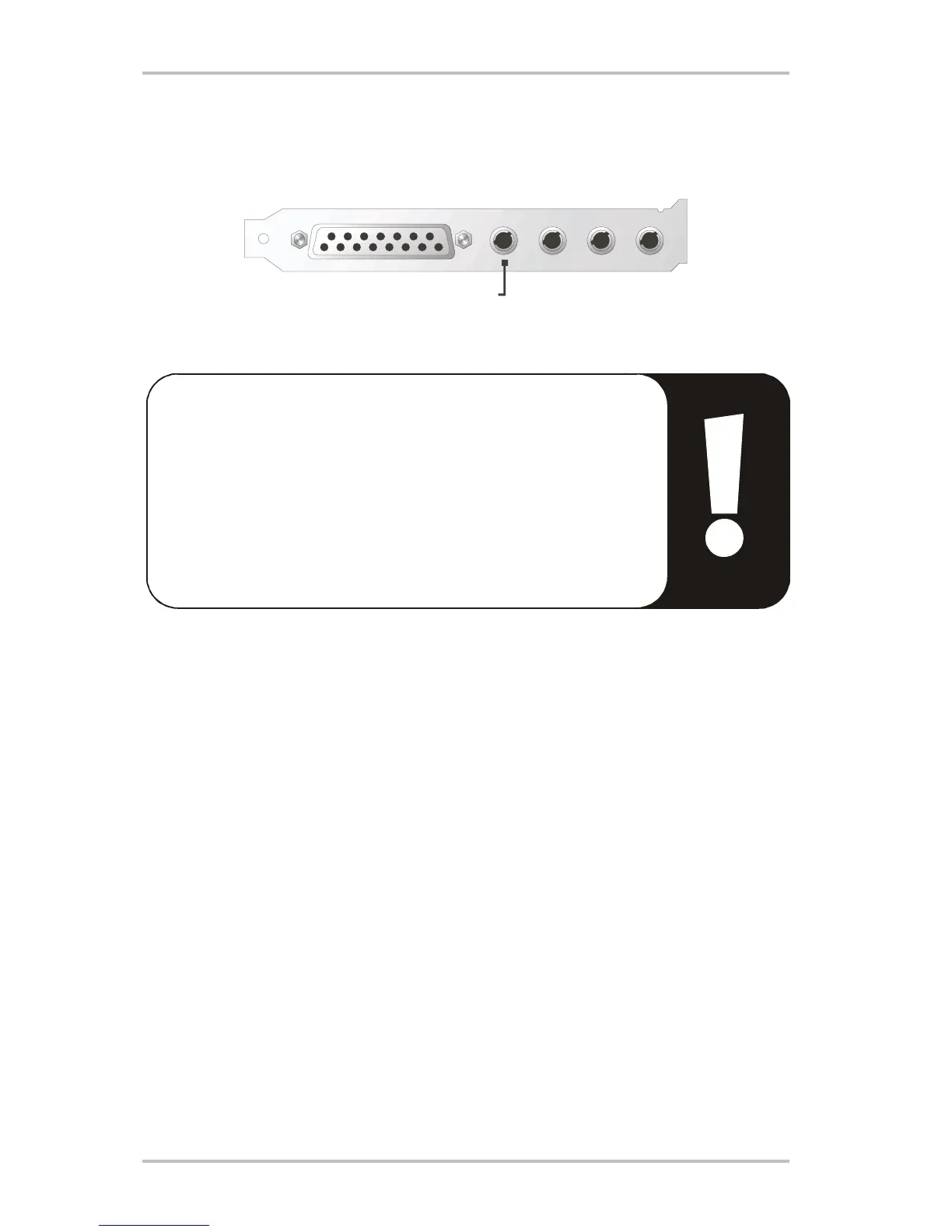SoundSystem DMX 29
4 Speakers
To enjoy the pleasure of total sound from 4 speakers positioned around you, connect a second
amplifier or active boxes to the output labeled OUT 2.
OUT
Don't worry if the signal is not quite as loud when you switch to the 4 speaker mode. This is
perfectly normal for this setting.
Tip
For best results, you should give yourself the luxury of having two
identical playback systems since sound differences in speakers can
sometimes be quite extreme. Use two systems both equipped with
sub-woofers. You can also connect both bass speakers to their
respective amplifiers. Low frequencies are hard to locate exactly - but
when doubled in number they can be felt unevenly and more
intensely. You have to have a little fun ...
The Playback Driver.
You can hear your SoundSystem DMX when you select the driver "DMX Playback" for playback
of audio files (e.g., system sounds, WAV files, audio programs).