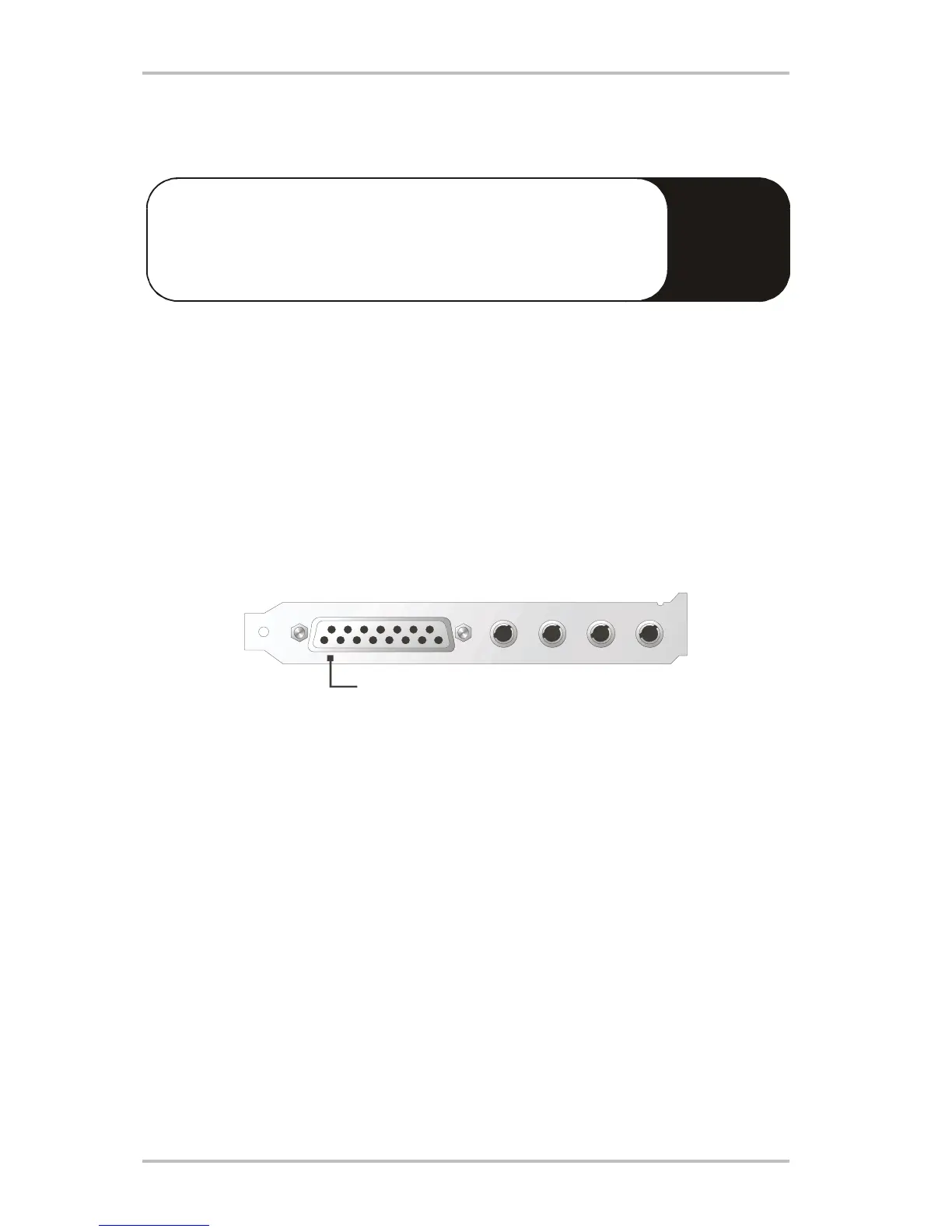SoundSystem DMX 45
!
The Joystick/MIDI Interface.
Analog and digital joysticks can be connected to the SoundSystem
DMX GAME/MIDI port – MIDI devices can also be connected using an
optional adapter. The interface requires a DirectInput-compatible
driver.
The Basics.
The SoundSystem DMX offers a combined connection for old control sticks and modern
InputDevices – in "English": ForceFeedback joysticks, gamepads, flightsticks and other
absolute necessities.
Using optional adapter cables, you can connect several devices to the GAME Port. The support
from the driver-side of things for Microsoft DirectInputspecifications allows games quicker
access to the hardware and to communicate with the devices – very important, for example, for
ForceFeedback joysticks.
GAME- / MIDIPORT
MIDI
Even MIDI devices can be connected to the SoundSystem DMX via an adapter cable. This is an
option and can be purchased from your local computer store or directly from TerraTec. Please
visit our Online Shop at http://www.terratec.net/.
Since we are often asked for circuit diagrams of such adapter "cables", we have put together
the necessary information for you in the next section. As you can see, it deals with a GAME
Port / MIDI adapter and not just a simple cable. You will require additional components such
as optocouplers and transistors. For this reason, we suggest that you acquire the parts from
the electronics store – it doesn't cost a lot.