2.5.1 Installing an External Keyboard/Mouse . . . . . . . . . . . 2-6
2.5.2 Installing External Parallel Printer . . . . . . . . . . . . . . . 2-8
2.5.3 Installing External Serial Port Device . . . . . . . . . . . . . 2-8
2.5.4 Installing External VGA Monitor . . . . . . . . . . . . . . . . . 2-10
2.5.5 Installing SIR Devices . . . . . . . . . . . . . . . . . . . . . . . . . 2-10
2.6 Installing the AC Power Adapter . . . . . . . . . . . . . . . . . . . . 2-11
2.7 Initial System Checkout . . . . . . . . . . . . . . . . . . . . . . . . . . . 2-12
2.8 Configuring the System. . . . . . . . . . . . . . . . . . . . . . . . . . . . 2-12
2.9 Making Backups of System Software. . . . . . . . . . . . . . . . . . 2-13
2.10 Loading Application Software . . . . . . . . . . . . . . . . . . . . . . 2-13
Section 3 Operating Instructions
3.1 Introduction . . . . . . . . . . . . . . . . . . . . . . . . . . . . . . . . . . . . 3-1
3.2 Notebook Controls and Indicators . . . . . . . . . . . . . . . . . . . . 3-1
3.2.1 LCD Brightness Control . . . . . . . . . . . . . . . . . . . . . . . 3-2
3.2.2 Button Switches . . . . . . . . . . . . . . . . . . . . . . . . . . . . . 3-2
3.2.3 Cover Release Latch . . . . . . . . . . . . . . . . . . . . . . . . . . 3-3
3.2.4 Touch Pad Controls . . . . . . . . . . . . . . . . . . . . . . . . . . 3-3
3.2.5 Keyboard Mode LEDs. . . . . . . . . . . . . . . . . . . . . . . . . 3-3
3.3 Operating Procedures . . . . . . . . . . . . . . . . . . . . . . . . . . . . 3-3
3.3.1 Floppy Drive Operating Procedures . . . . . . . . . . . . . . 3-4
3.3.2 Installing/Removing PCMCIA Options . . . . . . . . . . . . 3-4
3.3.3 Computer Hot Keys . . . . . . . . . . . . . . . . . . . . . . . . . . 3-5
3.3.4 Responding to Low Battery Conditions. . . . . . . . . . . . 3-5
3.3.5 Minimizing Power Usage . . . . . . . . . . . . . . . . . . . . . . 3-5
3.3.6 Recharging the Battery Packs . . . . . . . . . . . . . . . . . . 3-6
3.3.7 Restoring Missing System Files . . . . . . . . . . . . . . . . . 3-6
3.3.8 Rebuilding the System Software. . . . . . . . . . . . . . . . . 3-6
Section 4 Theory of Operation
4.1 Introduction . . . . . . . . . . . . . . . . . . . . . . . . . . . . . . . . . . . . 4-1
4.2 Notebook Functional Description . . . . . . . . . . . . . . . . . . . . 4-1
4.2.1 Processor/Memory Subsystems . . . . . . . . . . . . . . . . 4-1
4.2.2 I/O Subsystem . . . . . . . . . . . . . . . . . . . . . . . . . . . . . 4-6
4.2.3 Video Subsystem . . . . . . . . . . . . . . . . . . . . . . . . . . . . 4-7
iv Contents
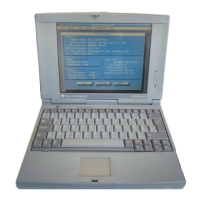
