4.2.4 Hard Disk Subsystem . . . . . . . . . . . . . . . . . . . . . . . . 4-8
4.2.5 Floppy Diskette Drive Subsystem. . . . . . . . . . . . . . . . 4-9
4.2.6 PCMCIA Subsystem . . . . . . . . . . . . . . . . . . . . . . . . . . 4-9
4.2.7 Power Subsystem. . . . . . . . . . . . . . . . . . . . . . . . . . . . 4-10
Section 5 Troubleshooting Procedures
5.1 General . . . . . . . . . . . . . . . . . . . . . . . . . . . . . . . . . . . . . . . 5-1
5.2 Overview of Fault Isolation Process . . . . . . . . . . . . . . . . . . 5-1
5.3 Troubleshooting Procedures. . . . . . . . . . . . . . . . . . . . . . . . 5-3
5.3.1 Troubleshooting a Power Supply Problem . . . . . . . . . 5-3
5.3.2 Troubleshooting a Display Problem . . . . . . . . . . . . . . 5-5
5.3.3 Fault Isolation Using Selftest . . . . . . . . . . . . . . . . . . . 5-5
5.3.4 PCMCIA Modem Problems. . . . . . . . . . . . . . . . . . . . . . 5-5
5.3.5 Fault Isolation Using Diagnostics . . . . . . . . . . . . . . . . 5-6
Section 6 Field Service
6.1 Introduction . . . . . . . . . . . . . . . . . . . . . . . . . . . . . . . . . . . . 6-1
6.2 Preventive Maintenance . . . . . . . . . . . . . . . . . . . . . . . . . . . 6-1
6.2.1 Cleaning the Computer . . . . . . . . . . . . . . . . . . . . . . . 6-1
6.2.2 Protecting the Disk Drives . . . . . . . . . . . . . . . . . . . . . 6-2
6.2.3 Handling the Computer Battery Pack. . . . . . . . . . . . . 6-2
6.2.4 Restoring System Software. . . . . . . . . . . . . . . . . . . . . 6-2
6.3 Required Tools and Equipment . . . . . . . . . . . . . . . . . . . . . 6-3
6.4 Notebook Field-Replaceable Parts and Assemblies. . . . . . . . 6-3
6.4.1 Cover-Display Assembly . . . . . . . . . . . . . . . . . . . . . . 6-3
6.4.2 System Base Assembly . . . . . . . . . . . . . . . . . . . . . . . 6-4
6.5 FRU Removal and Replacement Procedures . . . . . . . . . . . . 6-6
6.5.1 Removing/Replacing the Notebook Battery Pack . . . . . 6-6
6.5.2 Removing/Replacing PCMCIA Options . . . . . . . . . . . . 6-7
6.5.3 Removing/Replacing the Floppy Drive . . . . . . . . . . . . 6-7
6.5.4 Removing/Replacing the Hard Drive . . . . . . . . . . . . . 6-7
6.5.5 Removing/Replacing the Keyboard Assembly . . . . . . . 6-8
6.5.6 Removing/Replacing the Heat Sink . . . . . . . . . . . . . . 6-8
6.5.7 Removing/Replacing Memory Modules (DIMMS) . . . . 6-9
6.5.8 Removing and Replacing the Cover-Display Assembly 6-10
Contents v
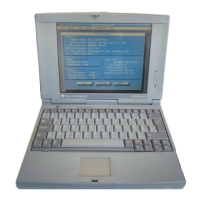
