6.5.9 Removing and Replacing the Inverter Board. . . . . . . . 6-10
6.5.10 Opening/Replacing the Top Case Assembly . . . . . . . 6-11
6.5.11 Removing/Replacing the Touch Pad Assembly . . . . . 6-11
6.5.12 Removing/Replacing the SIR Board . . . . . . . . . . . . . 6-13
6.5.13 Removing/Replacing the Primary Battery Board . . . 6-14
6.5.14 Removing/Replacing Power Supply Board . . . . . . . . 6-15
6.5.15 Removing/Replacing the Memory Board . . . . . . . . . 6-16
6.5.16 Removing/Replacing the Main Board . . . . . . . . . . . . 6-16
6.5.17 Removing/Replacing the Secondary Battery Board . 6-18
Appendix A Self-Test Error Messages
A.1 Introduction . . . . . . . . . . . . . . . . . . . . . . . . . . . . . . A-1
Appendix B Connector Pinouts
B.1 Introduction . . . . . . . . . . . . . . . . . . . . . . . . . . . . . . . . . . . B-1
Appendix C PC-Doctor Diagnostics
C.1 Introduction . . . . . . . . . . . . . . . . . . . . . . . . . . . . . . . . . . . C-1
C.2 Starting PC-Doctor . . . . . . . . . . . . . . . . . . . . . . . . . . . . . . C-1
C.3
Keyboard Navigation . . . . . . . . . . . . . . . . . . . . . . . . . . . . . C-2
C.4 Mouse Navigation . . . . . . . . . . . . . . . . . . . . . . . . . . . . . . . C-2
C.5 PC-Doctor Menus . . . . . . . . . . . . . . . . . . . . . . . . . . . . . . . C-3
C.5.1 Online Help (?). . . . . . . . . . . . . . . . . . . . . . . . . . . . . . C-3
C.5.2 Diagnostics . . . . . . . . . . . . . . . . . . . . . . . . . . . . . . . . C-3
C.5.3 Interactive Tests Menu . . . . . . . . . . . . . . . . . . . . . . . C-4
C.5.4 Hardware Info Menu . . . . . . . . . . . . . . . . . . . . . . . . . C-5
C.5.5 Utility Menu . . . . . . . . . . . . . . . . . . . . . . . . . . . . . . . C-5
C.6 Quitting PC-Doctor . . . . . . . . . . . . . . . . . . . . . . . . . . . . . . C-6
C.7 Remote Operation . . . . . . . . . . . . . . . . . . . . . . . . . . . . . . . C-6
vi Contents
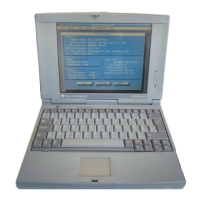
