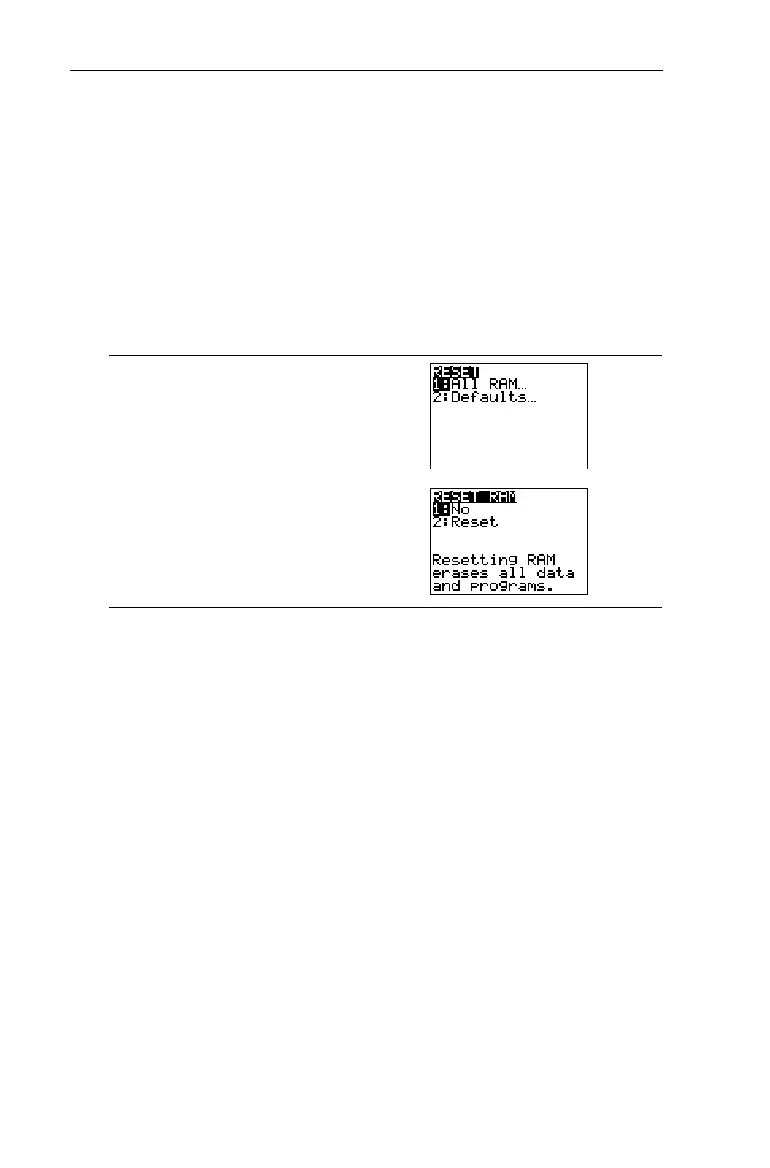Chapter 14: Memory Management
281
7314ENG.DOC CH 14 Memory Management, English Julie Hewlett Revised: 05/26/98 12:40 PM Printed:
05/19/99 9:03 AM Page 281 of 8
Resetting All Memory -
Ÿ
7 1
Resetting all RAM memory on the TIN73 restores the memory
to the factory settings. It deletes all non-system variables and
all programs. It resets all system variables to the default
settings.
Before you reset ALL memory, consider deleting only selected
data using
-
Ÿ
4:Delete
.
-Ÿ
7
-Ÿ
7 1
From the
RESET RAM
screen:
• Select
1:No
to cancel memory reset and return to the
Home screen.
• Select
2:Reset
to erase from memory all data and
programs. All factory defaults are restored.
Mem cleared
is
displayed on the Home screen.
When you clear memory, the contrast sometimes changes. If
the screen is faded or blank, adjust the contrast. Press
-
$
to increase the contrast or
-
#
to decrease the contrast.
