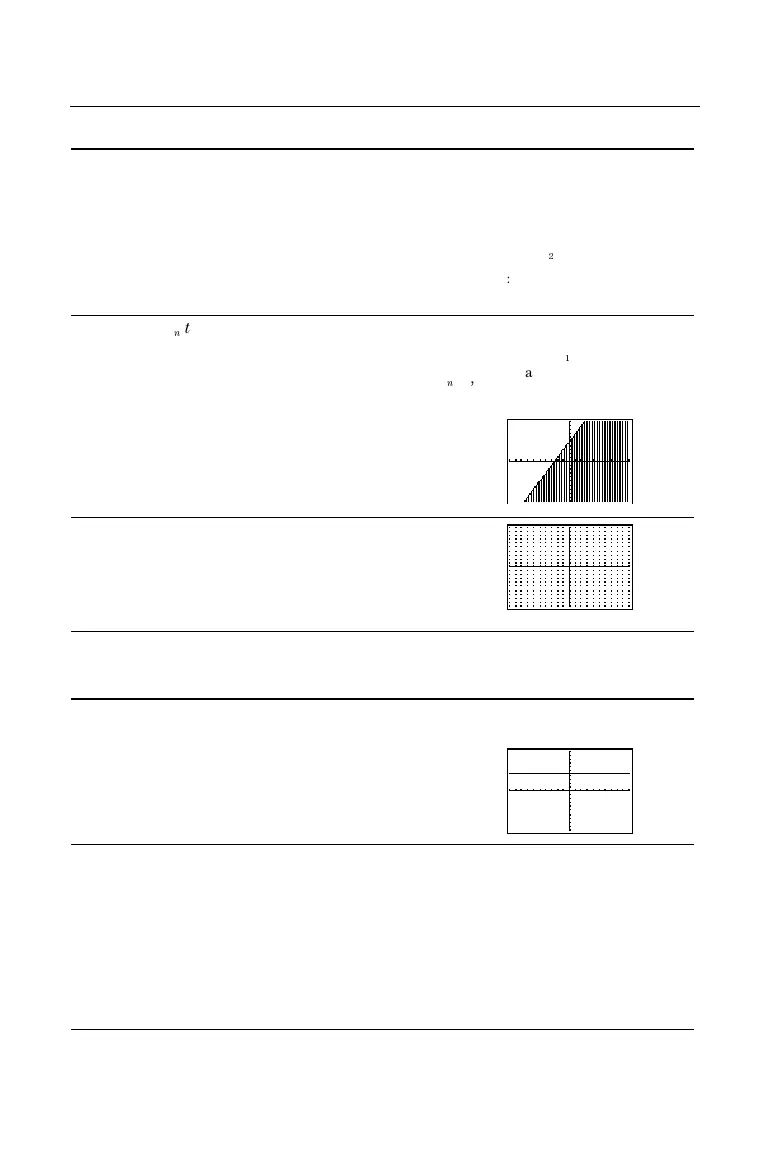Appendix A: Function and Instruction Reference
291
73A-ENG.DOC AppxA: Function/Instruction Reference, English Julie Hewlett Revised: 07/29/98 1:10 PM Printed:
05/19/99 9:03 AM Page 291 of 36
Goto label
8
CTL
Programming command; transfers program control to
the label specified by preceding label instruction.
PROGRAM:GOTO
:Lbl 99
:Input A
:If A
100
:Stop
:Disp A
2
:Pause
:Goto 99
GraphStyle(Y
n
,type)
8
CTL
or
-|
Defines one of seven graphstyle types for Y
. Y
n
=1, 2,
3, or 4 (for
Y
1
,
Y
2
,
Y
3
,
Y
4
). The type icons described
below are located to the left of
Y
n
in the Y= editor.
1 = » (line) 5 = À (path)
2 = ¼ (thick) 6 = Á (animate)
3 = ¾ (above) 7 = Â (dot)
4 = ¿ (below)
PROGRAM:STYLE
:"2X+5"
Ü
Y
1
:GraphStyle(1,4)
:ZStandard
GridOff
GridOn
-g
WINDOW
format settings; turn off or on grid lines that
correspond with
Xscl
and
Yscl
while graphing.
Histogram
See Plot1: Histogram
Horizontal y
2
DRAW
Draws a horizontal line on the current graph at Y=y. y
can be an expression but not a list.
Horiz 4.5
b
:If condition
:command1 (if true)
:command2
8
CTL
Programming command; if condition is true
(non-zero), then command1 is executed. If condition
is false (zero), then command1 is skipped.
PROGRAM:IF
:0
Ü
A
:Lbl Z
:A+1
Ü
A
:Disp "A IS",A
:Pause
:If A
2
:Stop
:Goto Z
