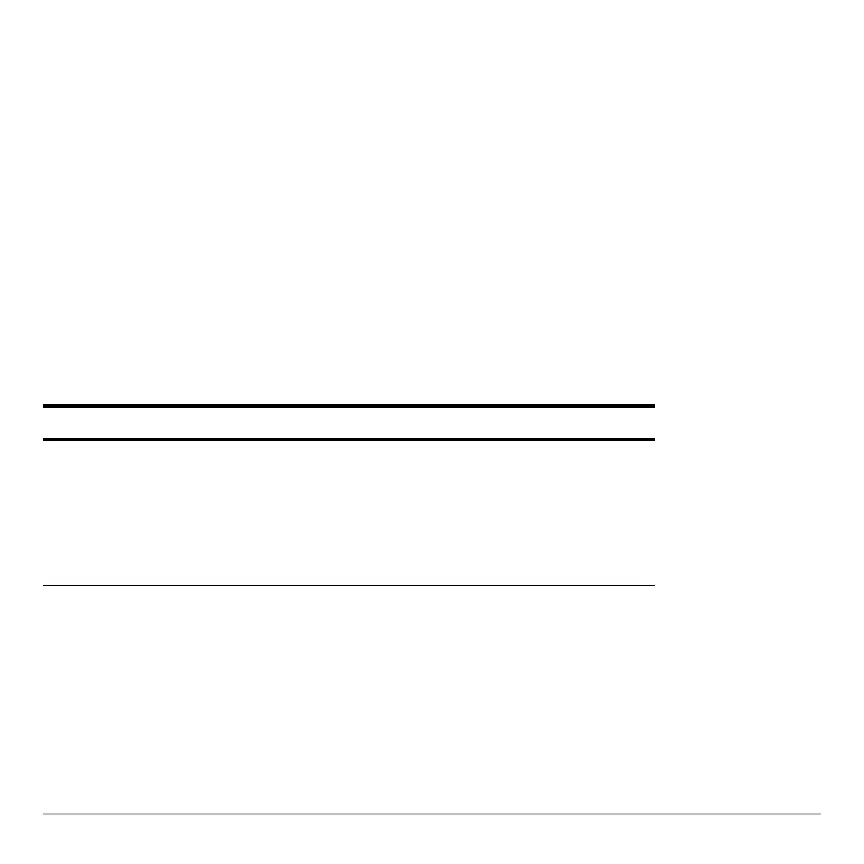Symbolic Manipulation 228
APPROXIMATE Setting
When Exact/Approx = APPROXIMATE, the handheld converts rational numbers and
irrational constants to floating-point. However, there are exceptions:
• Certain built-in functions that expect one of their arguments to be an integer will
convert that number to an integer if possible. For example:
d(y(x), x, 2.0) transforms
to
d(y(x), x, 2).
• Whole-number floating-point exponents are converted to integers. For example: x
2.0
transforms to x
2
even in the APPROXIMATE setting.
Functions such as
solve and ‰ (integrate) can use both exact symbolic and approximate
numeric techniques. These functions skip all or some of their exact symbolic techniques
in the APPROXIMATE setting.
Advantages Disadvantages
If exact results are not needed, this
might save time and/or use less
memory than the EXACT setting.
Approximate results are sometimes
more compact and comprehensible
than exact results.
Results with undefined variables or
functions often exhibit incomplete
cancellation. For example, a
coefficient that should be 0 might be
displayed as a small magnitude such
as 1.23457E
-11.