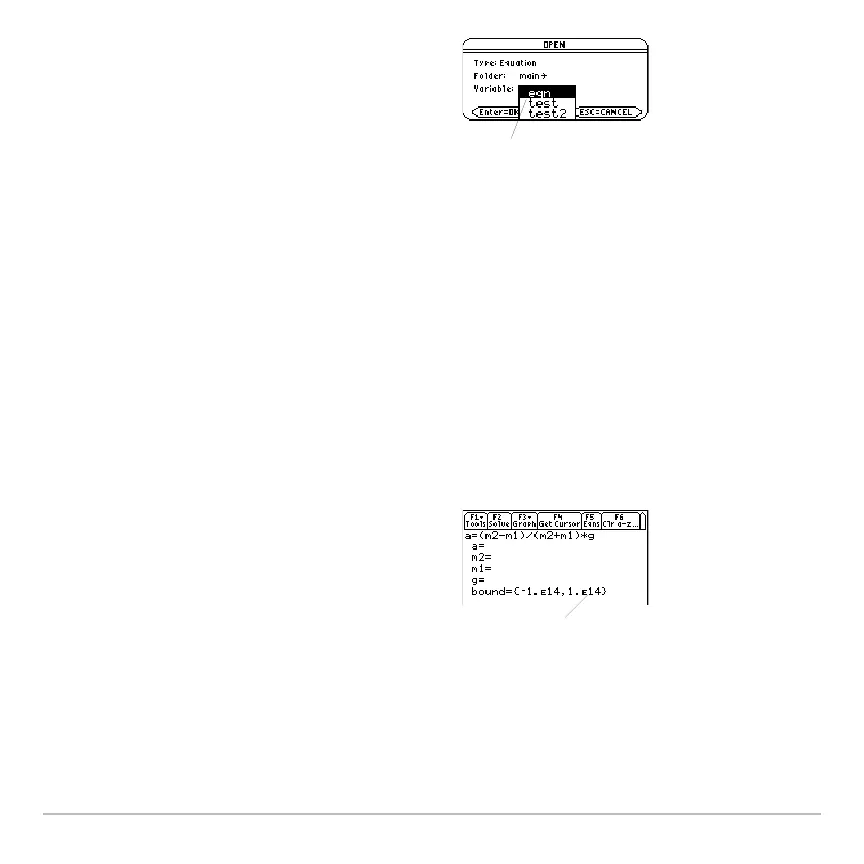Numeric Solver 654
Defining the Known Variables
After you type an equation in the Numeric Solver, enter the applicable values for all
variables except the unknown variable.
Defining the List of Variables
2. Select the applicable folder and equation
variable.
3. Press ¸.
After typing your equation on the
eqn: line,
press ¸ or D.
The screen lists the variables in the order they
appear in the equation. If a variable is already
defined, its value is shown. You can edit these
variable values.
Note: If an existing variable is locked or
archived, you cannot edit its value.
Variable eqn contains
the current equation;
it always appears
alphabetically in the
list.
The solution must be
within the specified
bounds, which you can
edit.