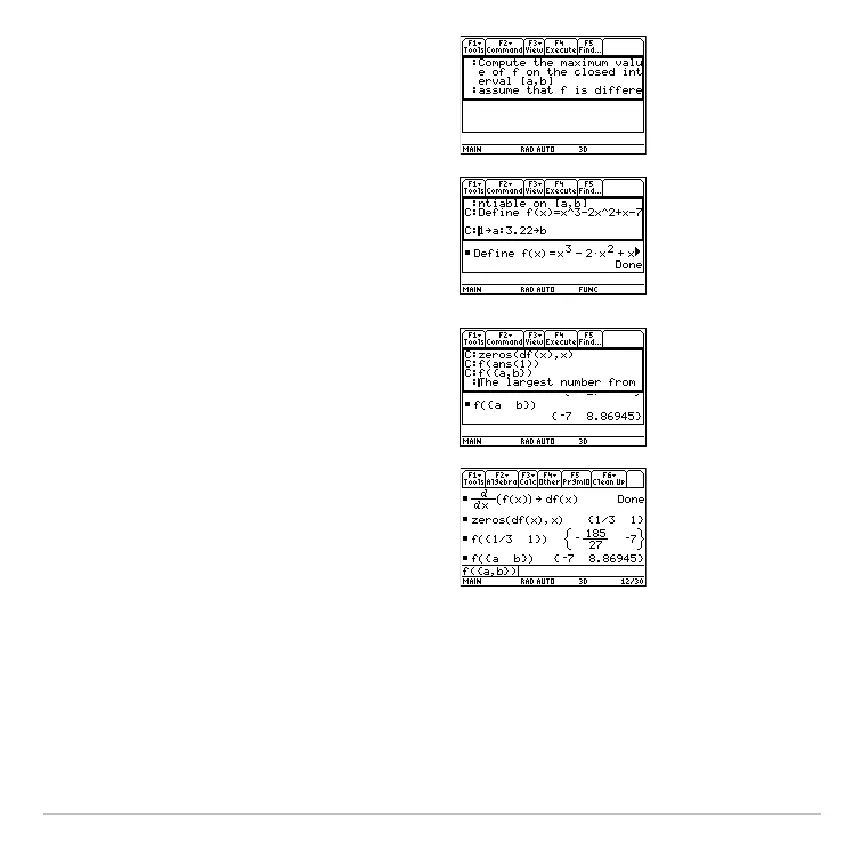Activities 733
Decomposing a Rational Function
This activity examines what happens when a rational function is decomposed into a
quotient and remainder. Detailed information about the steps used in this example can
be found in Basic Function Graphing and Symbolic Manipulation.
3. Press … and select
1:Script view to show
the
Text Editor and the Home screen on a
split-screen. Move the cursor to the first
line in the
Text Editor.
4. Press † repeatedly to execute each line
in the script one at a time.
Note: Press † and select 2:Clear split to
go back to a full-sized
Text Editor screen.
5. To see the results of the script on a full-
sized screen, go to the Home screen.
Note: Press 2 K twice to display the
Home screen.