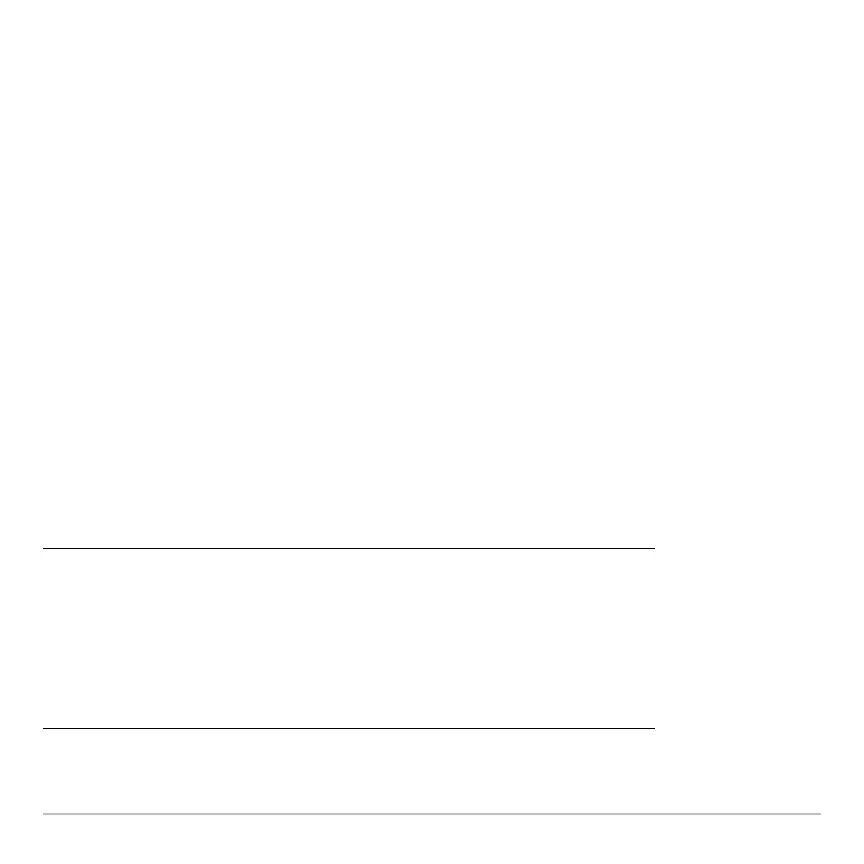Programming 583
Ê Declares variable i as local.
Note:
As often as possible, use local variables for any variable that is used only within a
program and does not need to be stored after the program stops.
If you declare variable
i as local, it is deleted automatically when the program stops so
that it does not use up memory.
What Causes an Undefined Variable Error Message?
An
Undefined variable error message displays when you evaluate a user-defined
function or run a user-defined program that references a local variable that is not
initialized (assigned a value).
This example is a multi-statement function, rather than a program. Line breaks are
shown here, but you would type the text in the entry line as one continuous line, such as:
Define fact(n)=Func:Local… where the ellipsis indicates the entry line text continues off-
screen.
For example:
Ê
Local variable m is not assigned an initial value.
Ê
Define fact(n)=Func:
Local m:
While n>1:
n†m!m: n–1!n:
EndWhile:
Return m:
EndFunc
