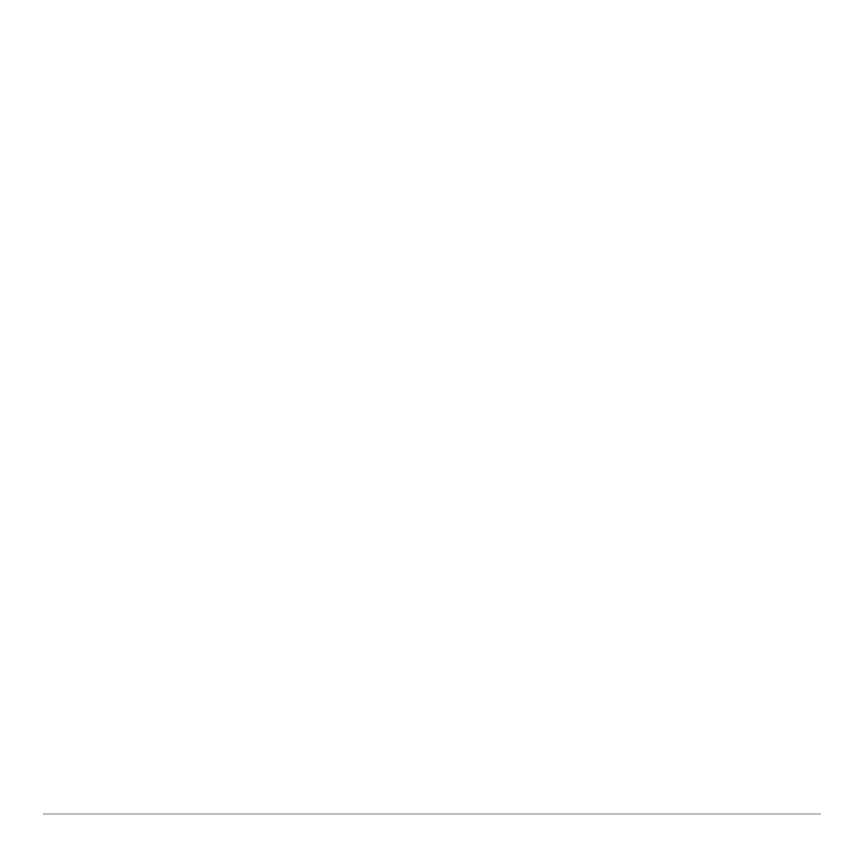Operating the Calculator 144
Note: To type a number, press j to turn alpha-lock off. Press j or 2 ™ to
resume typing letters.
Alpha-lock is not turned on in dialog boxes that require numeric-only entries. The dialog
boxes that accept only numeric entries are: Resize Matrix, Zoom Factors, and Table
Setup.
For Special Characters
Use the 2¿ menu to select from a variety of special characters. For more
information, refer to “Entering Special Characters” in the Text Editor module.
Entering Numbers
The keypad lets you enter positive and negative numbers for your calculations. You can
also enter numbers in scientific notation.
Entering a Negative Number
1. Press the negation key ·. (Do not use the subtraction key |.)
2. Type the number.
To see how your graphing calculator evaluates a negation in relation to other functions,
refer to the Equation Operating System (EOS™) hierarchy in the Technical Reference