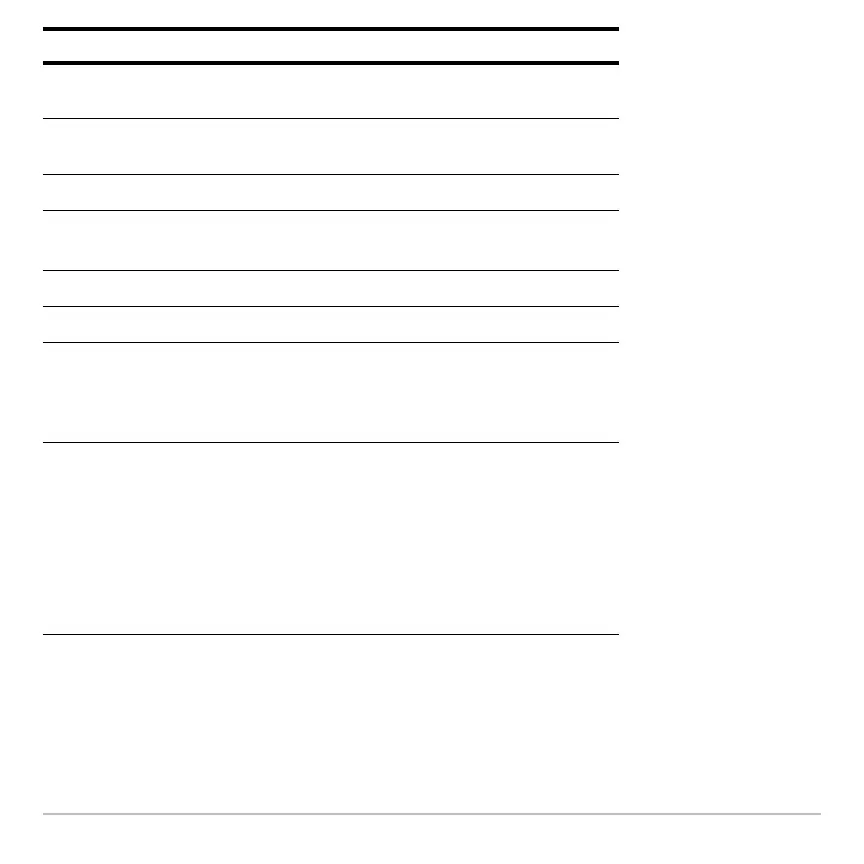Getting Started 14
Mode settings
Modes control how the TI-89 Titanium displays and interprets information. All numbers,
including elements of matrices and lists, are displayed according to the current mode
8.
Deletes the character to the right
of the cursor.
2/
Switches between insert and
overwrite modes.
2¯
Displays the MEMORY screen.
½
Displays a list of commands.
2£
Recalls the contents of a variable.
§
Stores a value to a variable.
2G
Displays the CHAR menu, which
lets you select Greek letters,
international accented characters,
and other special characters..
2K
• In full-screen mode, displays
the Apps desktop.
• In split-screen mode, displays
the full-screen view of the active
App.
• With the Apps desktop off,
displays the calculator Home
screen.
Key Command Description