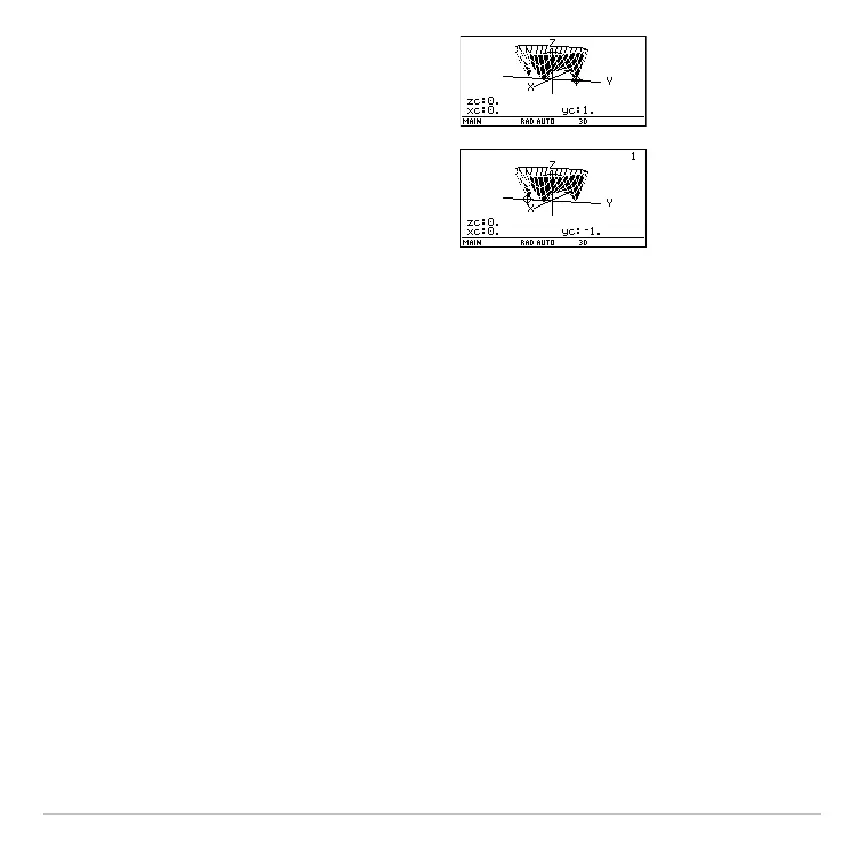Activities 748
Summary
Note that
zc is zero for each of the function values in steps 7–9. Thus, the complex zeros
1,L
i, i of the polynomial x
3
Nx
2
+xN1 can be visualized with the three points where the
graph of the modulus surface touches the
xy plane.
Solving a Standard Annuity Problem
This activity can be used to find the interest rate, starting principal, number of
compounding periods, and future value of an annuity.
9. Use the Trace tool to explore the function
values at
x=0 and y=1.
10. Use the Trace tool to explore the function
values at
x=0 and y=L1.