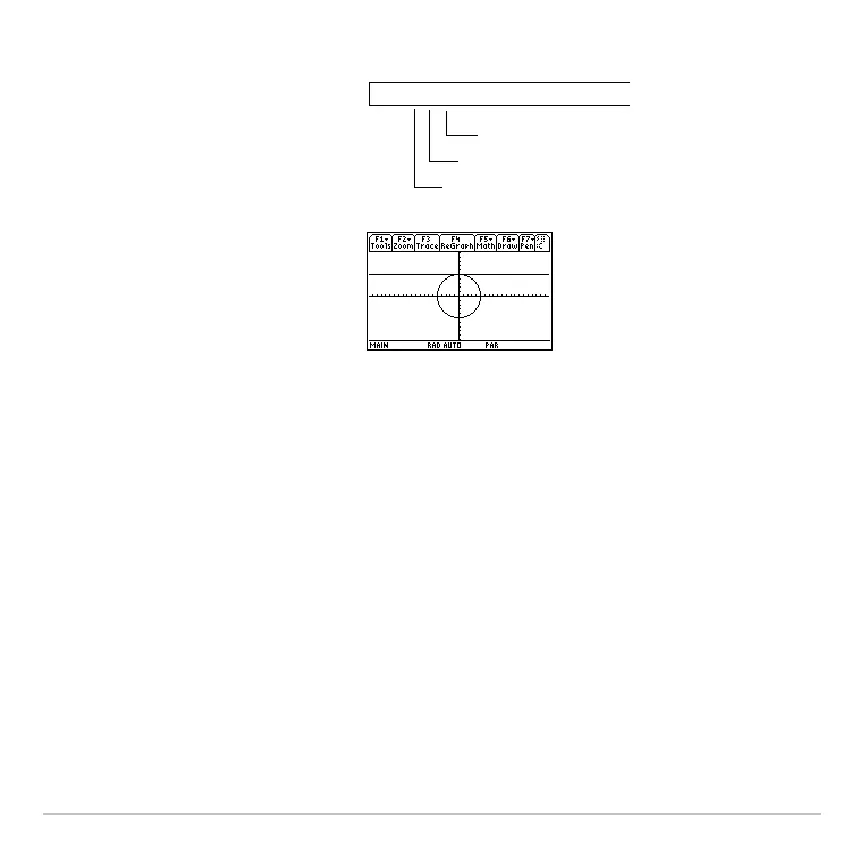Programming 570
• To run the program from the Home screen:
Note: This example assumes that the user enters values that can be displayed by the
viewing window set up by
ZoomStd and ZoomSqr.
Overview of Entering a Function
A function created in the Program Editor is very similar to the functions and instructions
that you typically use from the Home screen.
Why Create a User-Defined Function?
Functions (as well as programs) are ideal for repetitive calculations or tasks. You only
need to write the function once. Then you can reuse it as many times as necessary.
Functions, however, have some advantages over programs.
The user must specify the
applicable values as
arguments within the ( ).
The arguments, in order, are
passed to the program.
circ(0,0,5)
Passed to x
Passed to r
Passed to y