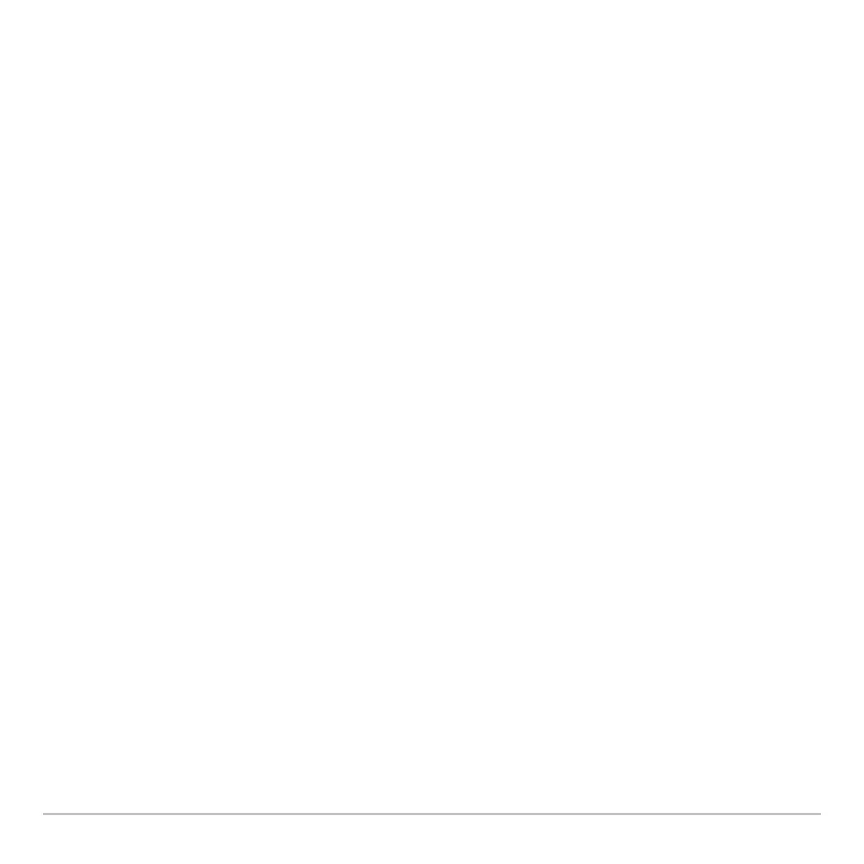Additional Graphing Topics 488
Comments start with ¦. Press:
8 d
Note: Due to its complexity, this program takes several minutes to run.
After entering this program on the Program Editor, go to the Home screen and enter
cyc( ).
Saving and Opening a Graph Database
A graph database is the set of all elements that define a particular graph. By saving a
graph database as a GDB variable, you can recreate that graph at a later time by
opening its stored database variable.
Elements in a Graph Database
A graph database consists of:
• Mode settings (3) for
Graph, Angle, Complex Format, and Split Screen (only if you
are using the two-graph mode).
• All functions in the Y= Editor (8#), including display styles and which functions
are selected.
• Table parameters (8&), Window variables (8$), and graph formats:
ƒ
9
– or –
8 Í