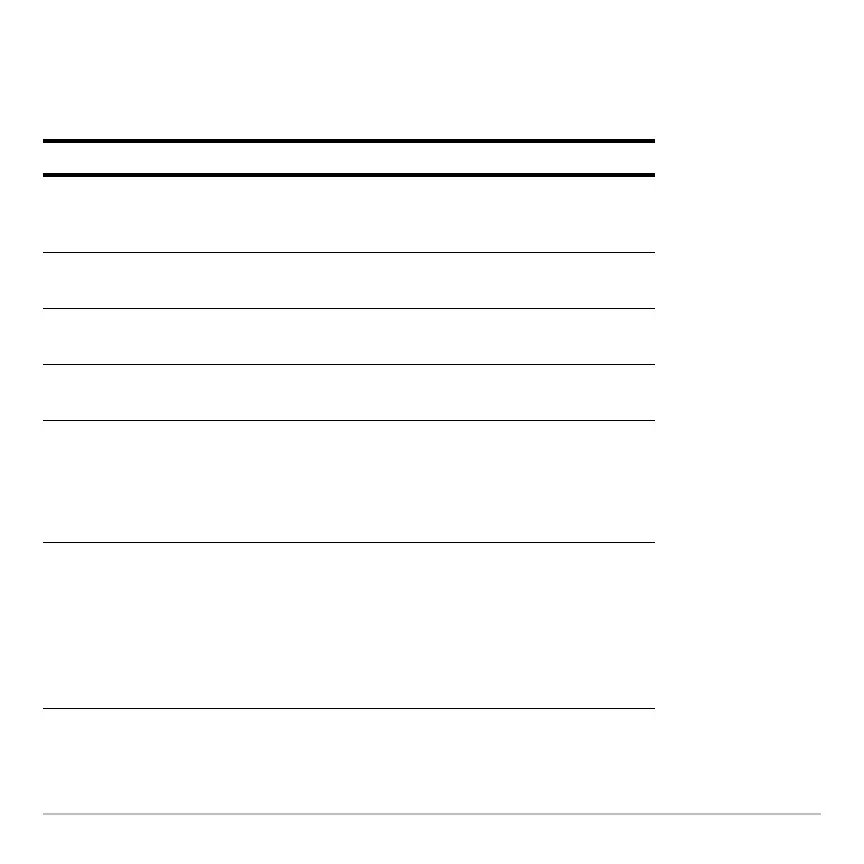Operating the Calculator 164
are described in the appropriate modules.
Displaying a Menu
Press: To display:
ƒ, „, etc.
A toolbar menu — Drops down from the toolbar at the
top of most application screens. Lets you select
operations useful for that application.
O
Apps desktop or APPLICATIONS menu — Lets you
select from a list of applications.
2 ¿
CHAR menu — Lets you select from categories of
special characters (Greek, math, etc.).
2 I
MATH menu — Lets you select from categories of
math operations.
½
CATALOG menu — Lets you select from a complete,
alphabetic list of built-in functions and instructions.
Also lets you select user-defined functions or Flash
application functions (if any have been defined or
loaded).
2 ¾
CUSTOM menu — Lets you access a menu that you
can customize to list any available function,
instruction, or character. The calculator includes a
default custom menu, which you can modify or
redefine. Refer to the Calculator Home Screen and/or
the Programming module for more information on the
custom menu.