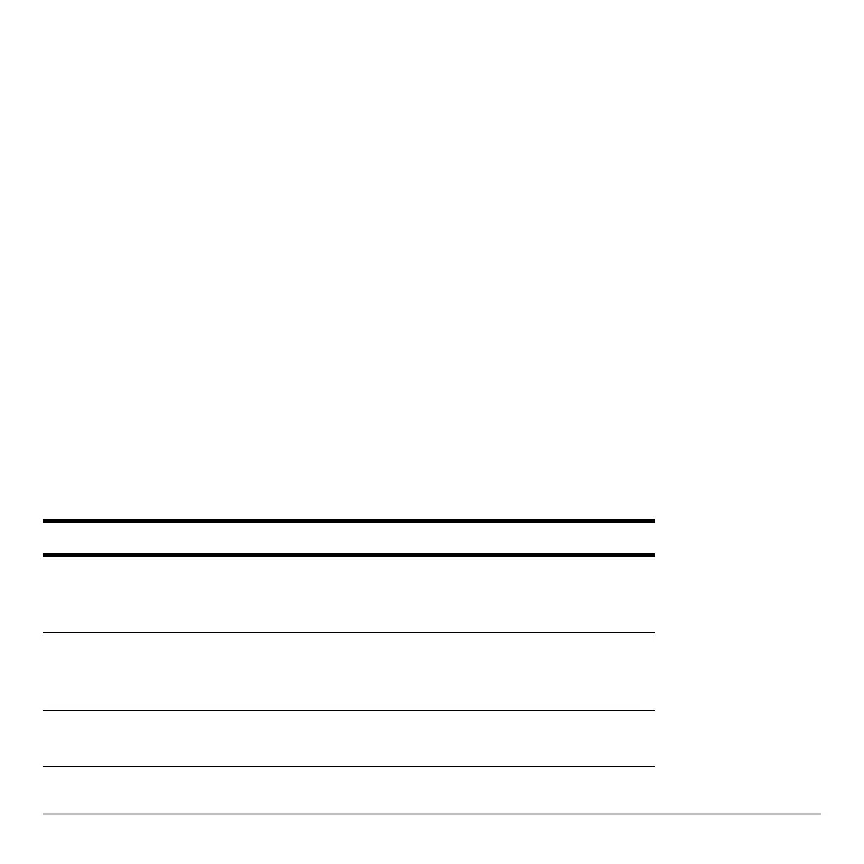Operating the Calculator 143
• On the TI-89 Titanium, you do not need j or alpha-lock to type x, y, z, or t. But
you must use ¤ or uppercase ALPHA-lock for X, Y, Z, or T.
• On the TI-89 Titanium, alpha-lock is always turned off when you change
applications, such as going from the Text Editor to the Home screen.
On the TI-89 Titanium, while either type of alpha-lock is on:
• To type a period, comma, or other character that is the primary function of a key, you
must turn alpha-lock off.
• To type a second function character such as 2[, you do not need to turn alpha-
lock off. After you type the character, alpha-lock remains on.
Automatic Alpha-Lock in TI-89 Titanium Dialog Boxes
There are certain times when you do not need to press j or 2 ™ to type
alphabetic characters on the TI-89 Titanium. Automatic alpha-lock is turned on whenever
a dialog box is first displayed. The automatic alpha-lock feature applies to these dialog
boxes:
Dialog box Alpha-lock
Catalog dialog box All commands are listed in alphabetical order.
Press a letter to go to the first command that
begins with that letter.
Units dialog box In each unit category, type the first letter of a
unit or constant. See Constants and
Measurement Units for more information.
Dialog boxes with entry
fields
These include, but are not limited to: Create
New Folder, Rename, and Save Copy As.