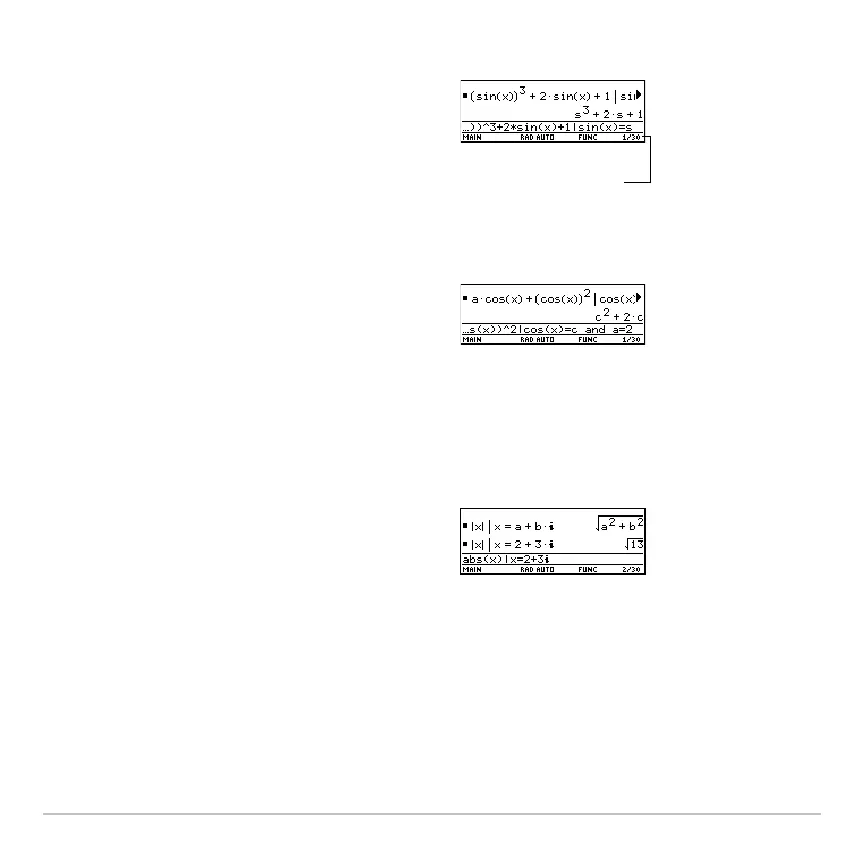Symbolic Manipulation 237
Substituting for a Simple Expression
Substituting Complex Values
All undefined variables are treated as real numbers in symbolic calculations. To perform
complex symbolic analysis, you must define a complex variable. For example:
x+yi!z
Then you can use z as a complex variable. You can also use z_. For more information
see the _ (underscore) topic in the Technical Reference module.
For every occurrence of a simple expression,
you can substitute a variable, numeric value,
or another expression.
By replacing a commonly used (or long) term,
you can display results in a more compact
form.
Note: acos(x) is different from a*cos(x).
You can substitute complex values just as you
would for other values.
Substituting s for
sin(x) shows that
the expression is a
polynomial in terms
of sin(x).