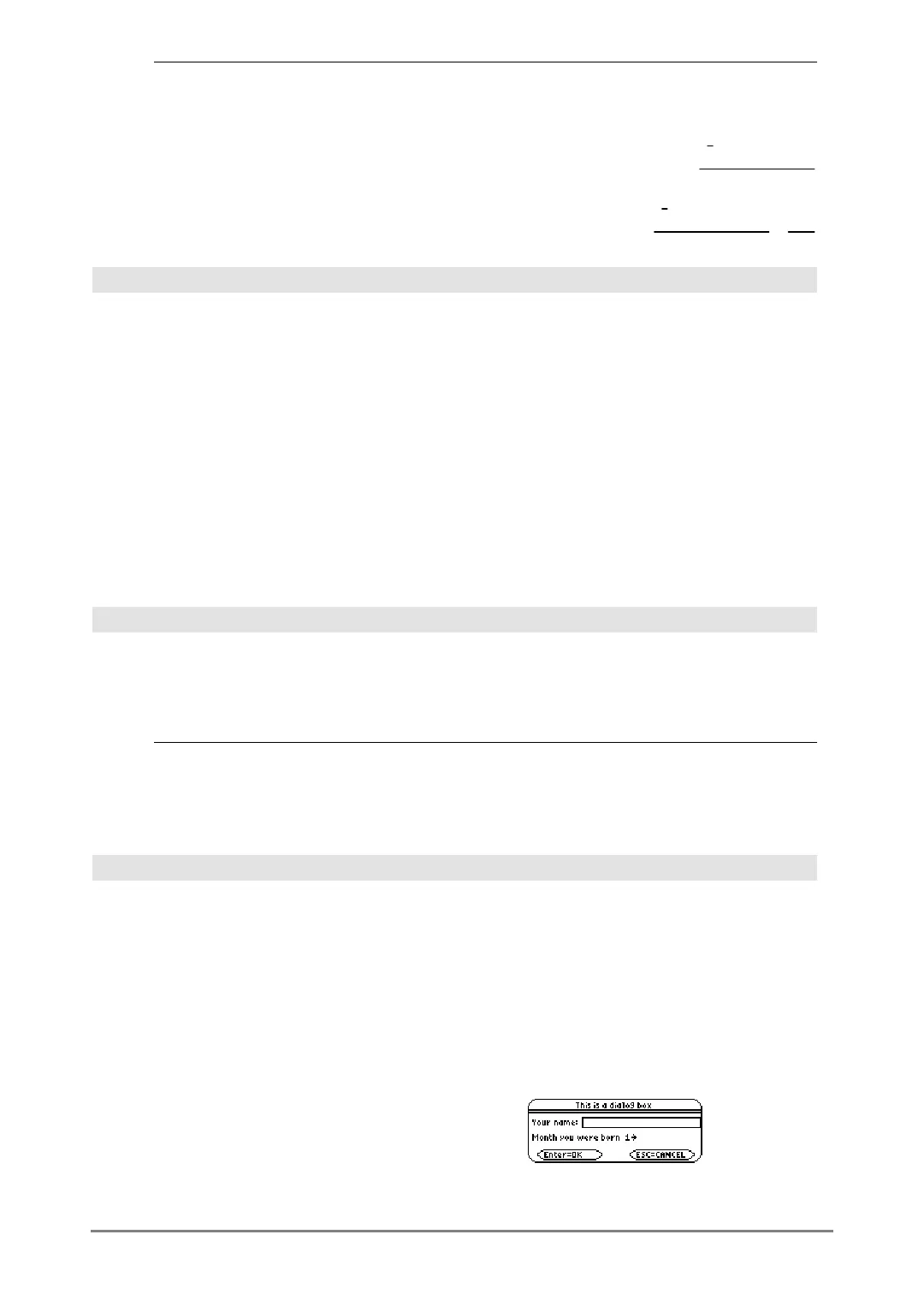786 Appendix A: Functions and Instructions
deSolve(
2ndOrderOde
and
boundaryCondition1
and
boundaryCondition2
,
independentVar
,
dependentVar
) ⇒
a particular solution
Returns a particular solution that satisfies
2ndOrderOde
and has specified values at two
different points.
deSolve(w''ì 2w'/x+(9+2/x^2)w=
xù
e
^(x) and w(p/6)=0 and
w(p/3)=0,x,w) ¸
w=
e
p
3
øxøcos(3øx)
10
ì
e
p
6
øxøsin(3øx)
10
+
x⋅e
x
10
det() MATH/Matrix menu
det(
squareMatrix
[
,
tol
]
) ⇒
expression
Returns the determinant of
squareMatrix
.
Optionally, any matrix element is treated as zero if
its absolute value is less than
tol
. This tolerance is
used only if the matrix has floating-point entries and
does not contain any symbolic variables that have
not been assigned a value. Otherwise,
tol
is ignored.
•
If you use
¥¸
or set the mode to
Exact/Approx=APPROXIMATE
, computations
are done using floating-point arithmetic.
•
If
tol
is omitted or not used, the default tolerance
is calculated as:
5Eë 14 ù max(dim(
squareMatrix
))
ù rowNorm(
squareMatrix
)
det([a,b;c,d])
¸ aø d
ì bø c
det([1,2;3,4])
¸ ë 2
det(identity(3)
ì xù [1,ë 2,3;
ë 2,4,1;ë 6,ë 2,7])
¸
ë (98ø xòì55ø xñ +
12ø x
ì 1)
[1E20,1;0,1]!mat1 [
1.E20 1
0 1
]
det(mat1) ¸ 0
det(mat1,.1) ¸ 1.
E20
diag() MATH/Matrix menu
diag(
list
) ⇒
matrix
diag(
rowMatrix
) ⇒
matrix
diag(
columnMatrix
) ⇒
matrix
Returns a matrix with the values in the argument list
or matrix in its main diagonal.
diag({2,4,6})
¸
2 0 0
0 4 0
0 0 6
diag(
squareMatrix
) ⇒
rowMatrix
Returns a row matrix containing the elements from
the main diagonal of
squareMatrix
.
squareMatrix
must be square.
[4,6,8;1,2,3;5,7,9]
¸
4 6 8
1 2 3
5 7 9
diag(ans(1))
¸ [4 2 9]
Dialog CATALOG
Dialog
block
EndDlog
Generates a dialog box when the program is
executed.
block
can be either a single statement or a series of
statements separated with the “:” character. Valid
block
options in the
…
I/O, 1:Dialog menu item in
the Program Editor are
1:Text
,
2:Request,
4:DropDown
, and
7:Title
.
The variables in a dialog box can be given values
that will be displayed as the default (or initial) value.
If
¸
is pressed, the variables are updated
from the dialog box and variable
ok
is set to
1
. If
N
is pressed, its variables are not updated, and
system variable
ok
is set to zero.
Program listing:
:Dlogtest()
:Prgm
:Dialog
:Title "This is a dialog box"
:Request "Your name",Str1
:Dropdown "Month you were born",
seq(string(i),i,1,12),Var1
:EndDlog
:EndPrgm
