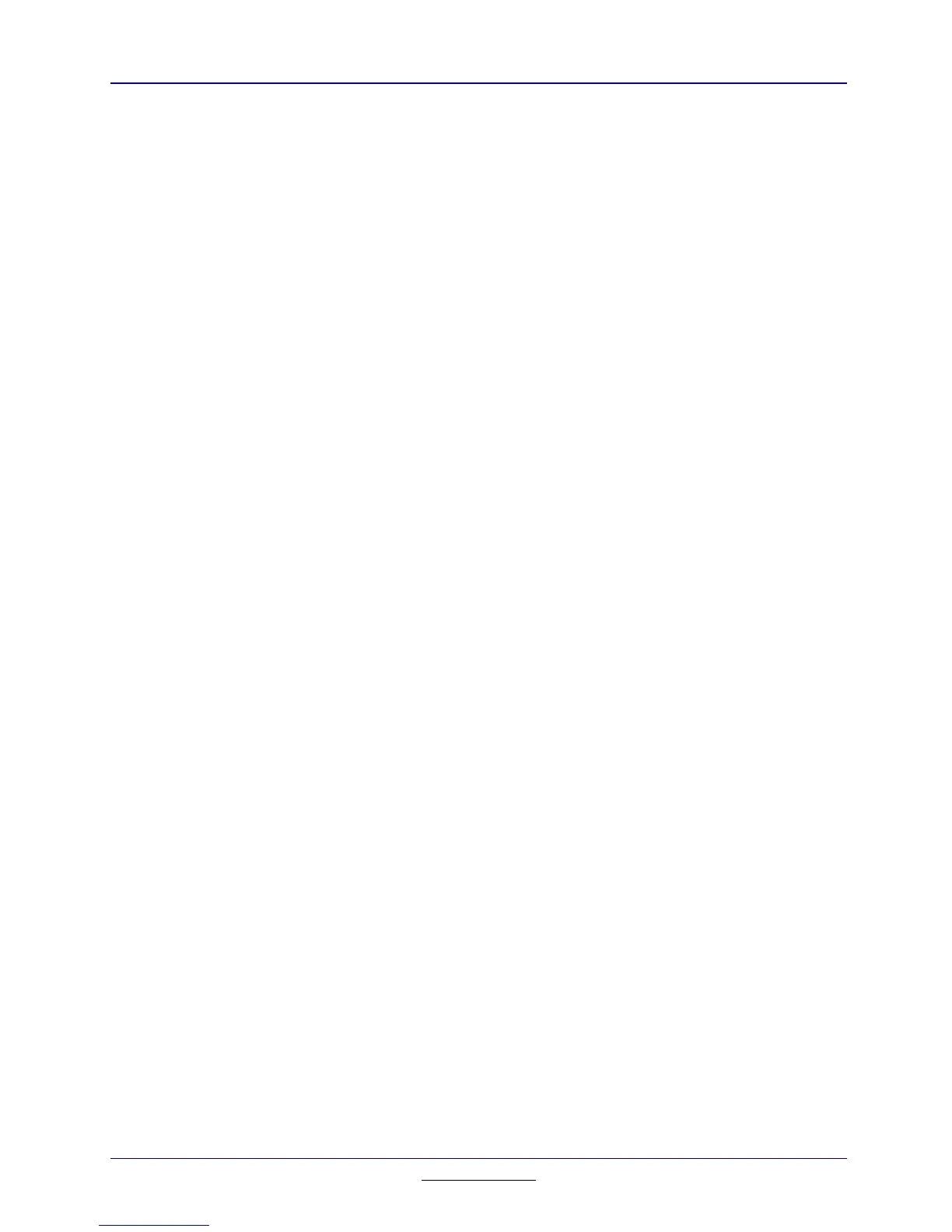66
Chapter 8: Integrating a Flash Application
TI
-
89 / TI
-
92 Plus Developer Guide
Not for Distribution
Beta Version January 26, 2001
Index Setting Description
14 MO_OPT_PRETTY_PRINT D_OFF=1, D_ON
15 MO_OPT_BASE D_DEC=1, D_HEX, D_BIN
16 MO_OPT_UNIT_SYSTEM D_UNIT_SI=1, D_UNIT_US,
D_UNIT_CUSTOM
17 MO_OPT_UNIT_DEFAULTS D_UNIT_DEFAULTS=1
18 MO_OPT_LANGUAGE 1 for English or AppId of language app.
8.2. Switching to the Home Screen
Under certain circumstances such as low memory, an application may need to
quit and default back to the Home screen application. If the calculator is in full
screen then simply exiting the application using
EV_quit
will cause the Home
screen application to start. If the calculator is in split screen, then the mode
setting for the split screen side the application is running on needs to be set to
the Home screen application’s ID. The following example demonstrates how to
quit the current application and switch to the Home screen:
volatile HANDLE HomeID = H_NULL;
MO_currentOptions();
/* If in full screen, just quit to switch to home */
if (MO_option[MO_OPT_SPLIT_SCREEN] == D_MODE_SPLIT_FULL)
EV_quit();
else {
/* If in split screen, set the appropriate side to home. */
/* AMS behavior is such that if home was already on one side,
it will become full screen. */
HomeID = EV_getAppID( (const UCHAR *) "TIHOME" );
if (MO_option[MO_OPT_SPLIT_1] == appID)
MO_option[MO_OPT_SPLIT_1] = HomeID;
if (MO_option[MO_OPT_SPLIT_2] == appID)
MO_option[MO_OPT_SPLIT_2] = HomeID;
MO_digestOptions(H_NULL);
}
