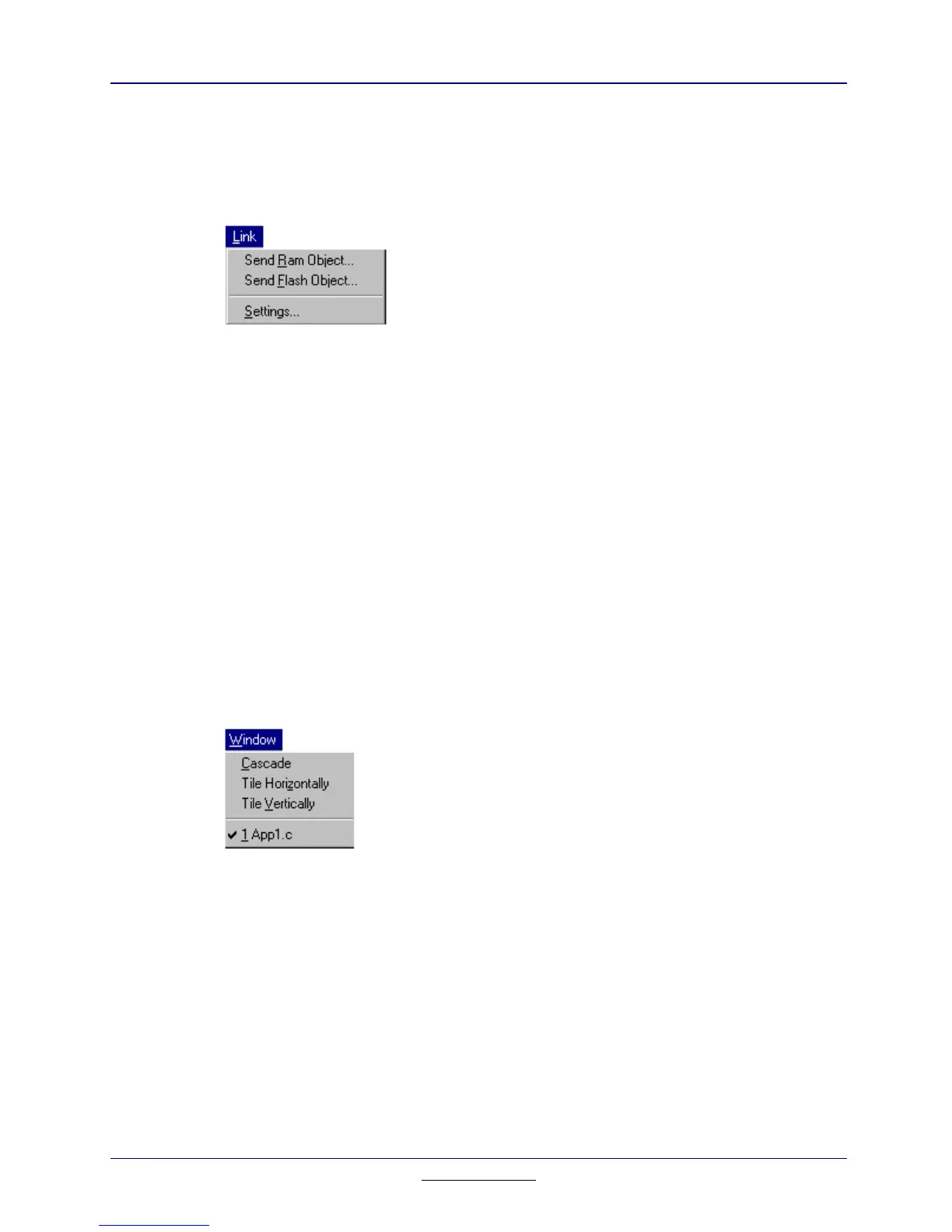Chapter 18: TI FLASH Studio
215
TI
-
89 / TI
-
92 Plus Developer Guide
Not for Distribution
Beta Version January 26, 2001
18.3.7. Link Menu
The Link menu allows the user to communicate between TI
FLASH
Studio and
the calculator, see Figure 18.14.
Figure 18.14: Link Menu
Item Action
Send RAM Objects Allows the user to download TI-89 or TI-92 Plus
RAM applications to the corresponding calculator.
Send Flash Objects Allows the user to download TI-89 or TI-92 Plus
Flash applications to the corresponding calculator.
Settings Allows the user to configure the communication
(serial) port settings and the type of
TI-GRAPH LINK cable used.
18.3.8. Window Menu
The Window menu contains the following standard Windows commands, see
Figure 18.15.
Figure 18.15: Window Menu
Item Action
Cascade Displays all open windows in a cascade format.
Tile Horizontally Displays all open windows in a horizontal tile format.
Tile Vertically Displays all open windows in a vertical tile format.
