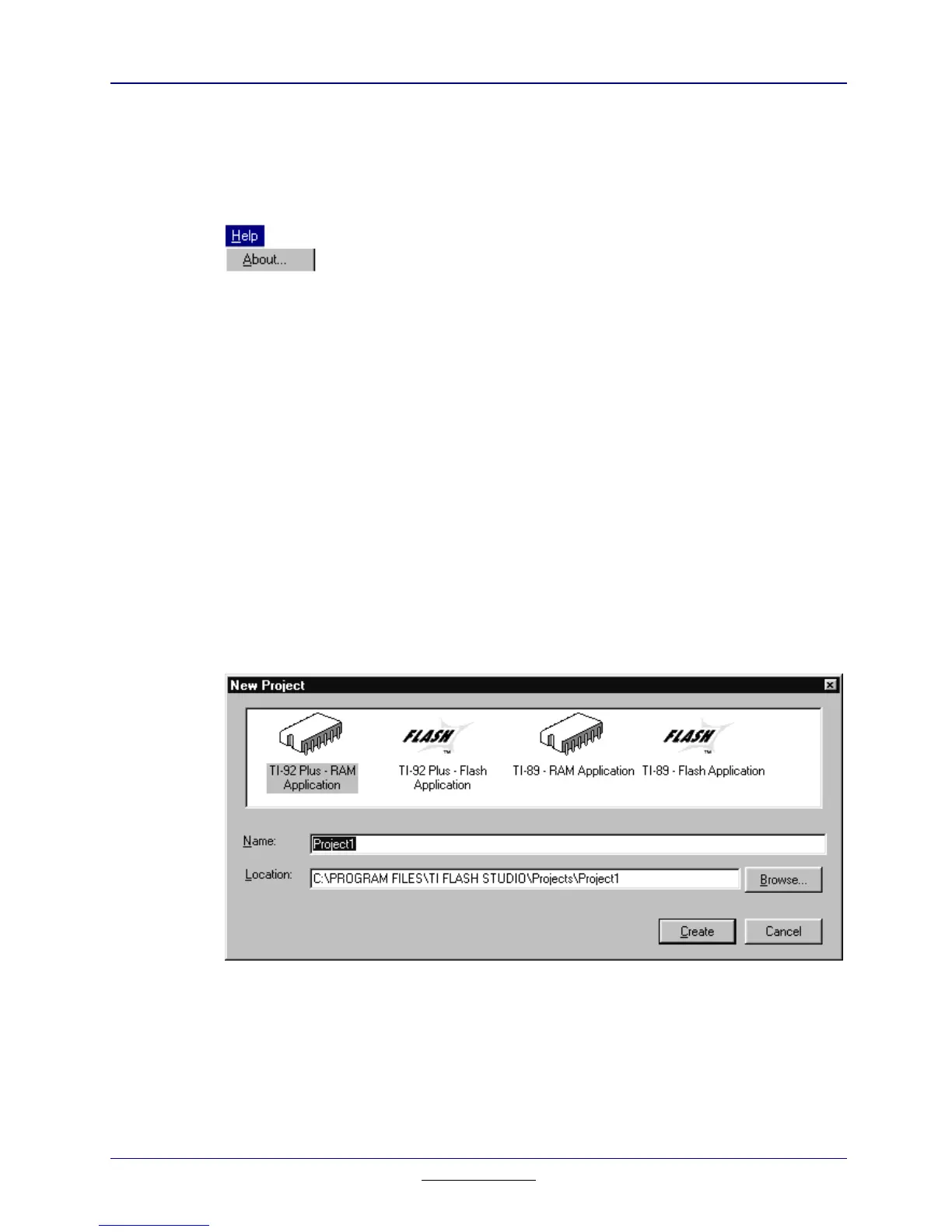216
Chapter 18:
TI
FLASH
Studio
TI
-
89 / TI
-
92 Plus Developer Guide
Not for Distribution
Beta Version January 26, 2001
18.3.9. Help Menu
The Help menu has only one menu item, About, see Figure 18.16. This item
displays the current version of the TI
FLASH
Studio in a pop-up window.
Figure 18.16: Help Menu
18.4. Example
This example walks through the TI
FLASH
Studio application development
process.
18.4.1. Creating a Flash Studio Project
To create a new project, select the File menu and then the New Project
submenu. In the New Project dialog box, set the name of the project and select
the type of application you want to create, see Figure 18.17. The four possible
application types are TI-89 — Flash Application, TI-89 — RAM Application,
TI-92 Plus — Flash Application, and TI-92 Plus — RAM Application. The basic
templates are automatically created whenever a new project is created. The user
can modify and add code to these templates based on the application.
Figure 18.17: New Project Screen
To open an already existing project or one of the example applications, select the
File menu and then the Open Project submenu.
