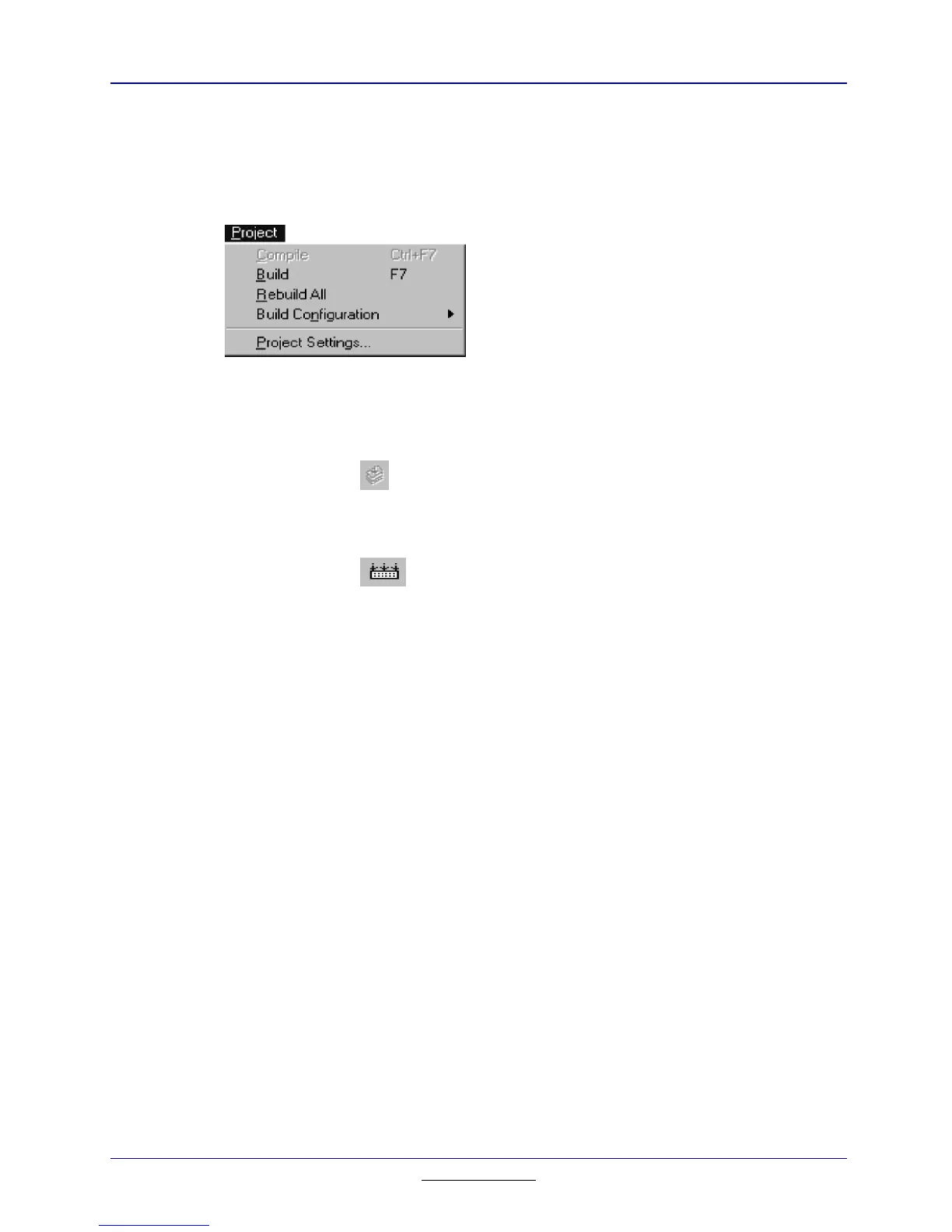Chapter 18: TI FLASH Studio
211
TI
-
89 / TI
-
92 Plus Developer Guide
Not for Distribution
Beta Version January 26, 2001
18.3.4. Project Menu
The Project menu contains items necessary for compiling and building a project,
see Figure 18.10.
Figure 18.10: Project Menu
Item Icon Action
Compile
Assembles/Compiles the currently open file in the Editor
window. The Sierra C compiler/assembler is invoked
during this step. Sierra tools are installed as part of the
setup.
Build
Builds all the files in a project that are newer than the
object file.
Rebuild All Rebuilds all files in a project from scratch, regardless of
what files have been modified.
Build
Configuration
Allows customization of the parameters of the build
process, i.e., Release mode or Debug mode.
Project Settings Allows the user to change the commands for
assembling, linking, compiling and building of the
project. The default values for both Release mode and
Debug mode can be viewed from this submenu item.
