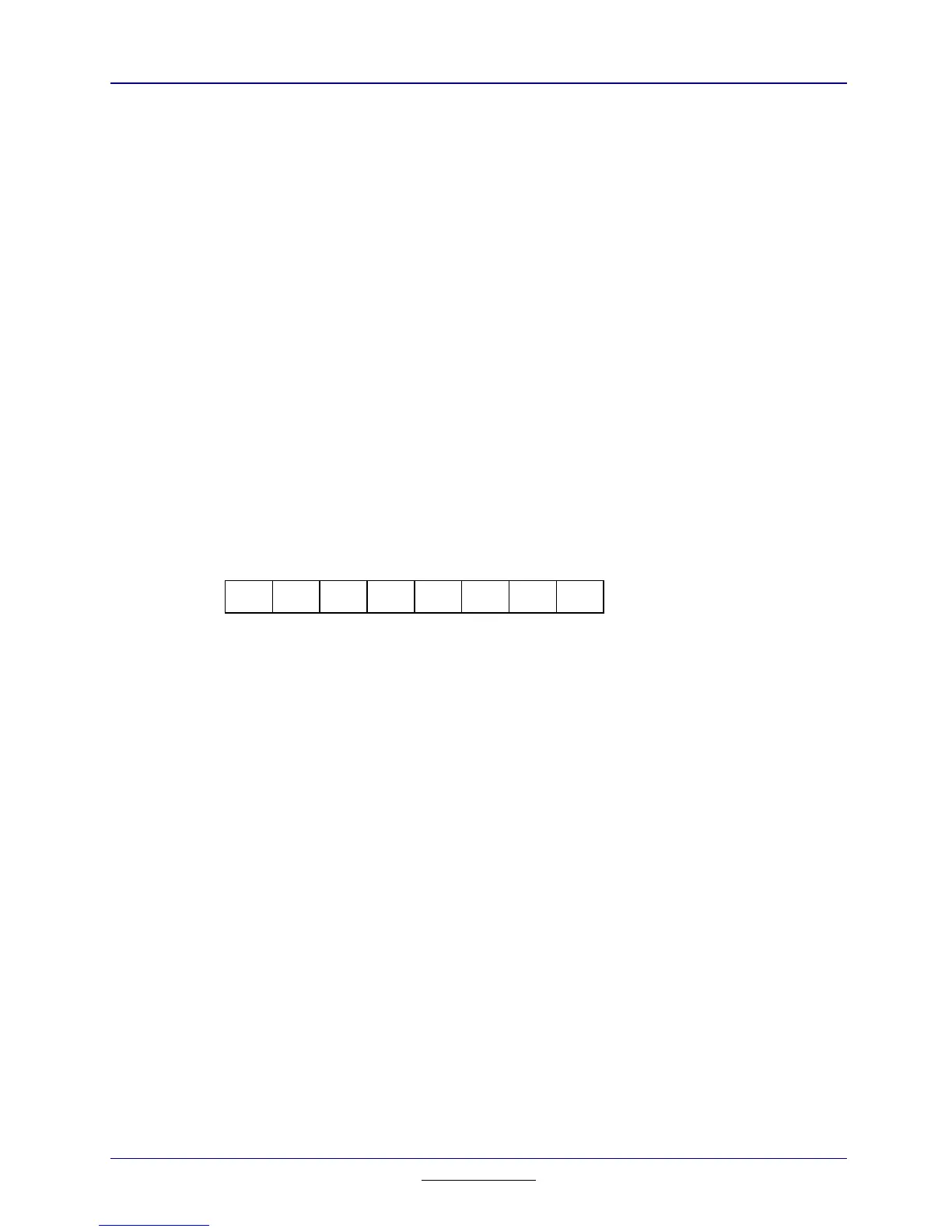Chapter 13: Memory Management
135
TI
-
89 / TI
-
92 Plus Developer Guide
Not for Distribution
Beta Version January 26, 2001
Instead they return an HSYM value. An HSYM is a combination of a handle to
the folder of a particular symbol along with the offset into the folder of that
symbol. The symbol’s HSYM value is valid as long as no other symbols are
added to or removed from the symbol’s folder. This is because symbols are kept
alphabetically and adding a new symbol may affect the offset of any other
symbols in the symbol’s folder. To convert an HSYM value to a SYM_ENTRY
pointer use the function
DerefSym
. The dereferenced HSYM value is a direct
pointer into the heap and so it is valid only as long as garbage collection is not
done.
Symbol and folder names are usually passed in token format. The exceptions are
the low-level symbol and folder routines, which should be avoided. The
symbol/folder pointer points to the tag (usually zero) at the high address with any
additional bytes stored from high to low memory. So if the symbol
A23456
were
tokenized it would be stored with a zero byte followed by the name followed by a
second zero byte. Capital letters A-Z are always converted to lower case when
tokenized in variable names. If this symbol were passed to a symbol routine, the
address of the second zero byte would be passed. Note that, in order to save
space, one byte variables in the range ‘a’ to ‘z’ have a single one-byte token
value.
0 ‘a’ ‘2’ ‘3’ ‘4’ ‘5’ ‘6’ 0
Figure 13.1: Token Representation of VarName A23456
Symbols are located in the symbol table by using the following strategy. First the
system variables are searched. Then, if the symbol is not stand-alone (has an
embedded folder name or implied current user folder or a folder name is passed
as an argument — such as
AddSymToFolder
) the given folder is searched. If
the symbol is stand-alone, then the folders are searched in the following order:
the current temporary folder if one exists, and then the current user folder
(default folder).
When a stand-alone symbol is added to the symbol table the current temporary
folder is not searched for an existing name. The only way to add a variable to a
temporary folder is with the
AddSymToFolder
function and specify the desired
temporary folder name. Otherwise, stand-alone symbols are always added to the
default folder. The symbol name structure is shown below:
[ folder ] [ \ ] [ name ]
The system reserves certain names for itself. These reserved names include:
•
System variables (xmin, xmax, medx1, . . . )
•
Reserved function names (y1, y99, xt1, . . . )
•
System commands (AndPic, BldData, Circle, . . . )
•
System functions (abs, sin, cos, . . . )
