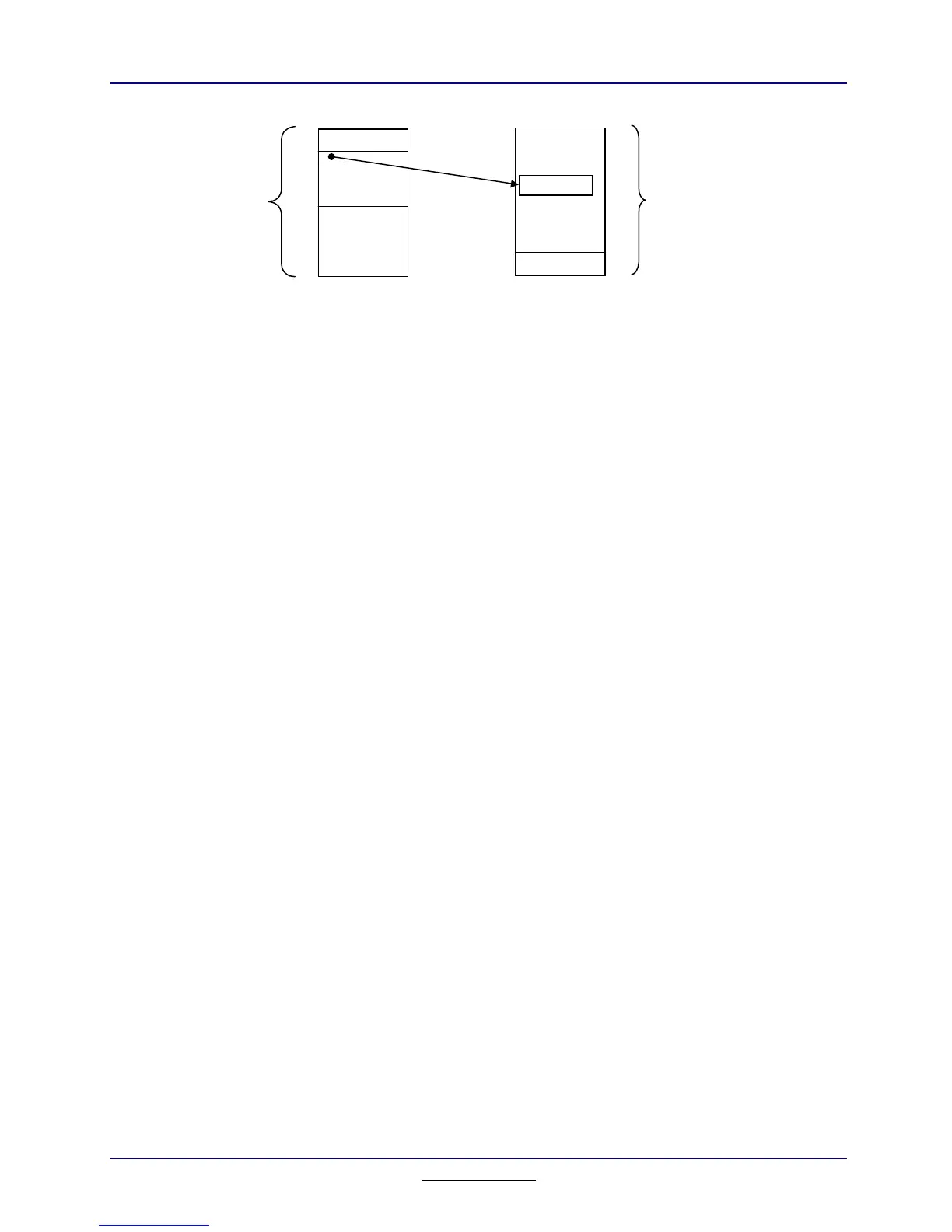38
Chapter 7: Flash Application Layout
TI
-
89 / TI
-
92 Plus Developer Guide
Not for Distribution
Beta Version January 26, 2001
ACB
.data
.text
.const
FRAME
RAM
Flash ROM
Figure 7.2: Application RAM and Flash Usage
The OS expects the first variable in the application’s initialized data (.data
section) to be a pointer to the app frame. The OS must be able to find the app
frame in order to get the app’s event processor entry point. To make this happen,
you must declare a variable of type
pFrame
in your C source and initialize it with
the address of your application’s frame. Furthermore, you need to make sure it is
the first initialized variable in your application.
7.3. Source Layout
An AMS application can serve several purposes. It can have an interactive user
interface through windows and the keyboard — the most common usage. It can
extend TI
-
BASIC with a library of functions and programs. It can implement a
shared-code library — routines which can be called from other applications. And,
it can override tables in the OS or another application to provide local language
customization. An app can provide a mix of any of these features.
This section looks at the source requirements your application needs to
implement each of these features.
7.3.1. Interactive Applications
Interactive applications need an object frame and an event handler. The object
frame provides a directory of attributes and methods in the application and
serves as an interface to the OS. It is in the object frame that the OS finds the
address of the app’s event handler.
This section covers the layout of the object frame with the help of
FRAME
,
ATTR
,
and
ENDFRAME
macros, how the OS finds the app’s frame, and details of
predefined frame attributes and methods. Finally, a simple example pulls the
pieces together into a complete application.
